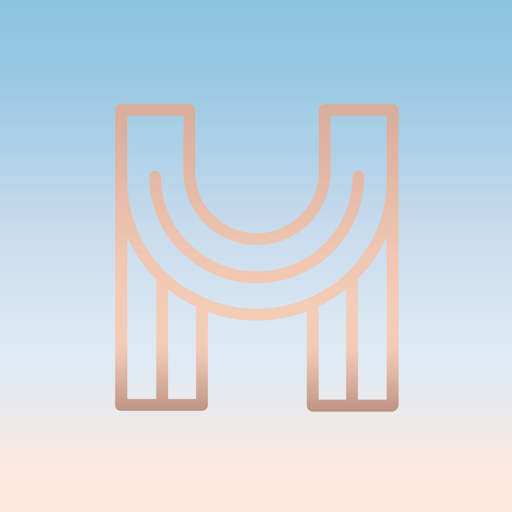Key Planner | Daily Planner
Juega en PC con BlueStacks: la plataforma de juegos Android, en la que confían más de 500 millones de jugadores.
Página modificada el: 30 ago 2022
Play Key Planner | Daily Planner on PC
The Key Planner APP is your daily planner APP.
Designed to help you organise your Life!
Manage your time, create tasks and to-do lists, then set goals, you'd like to achieve and track progression via our habit tracker.
Get more organised and focused, to feel on top of your day.
You'll be able to:
Calendar: Create tasks, meetings and appointments.
Goal setting: Set goals you'd like to achieve to a specific date and time
Habit tracker: Build better habits and track your habits
To-do list: Create personal and or professional
Set your top priorities for the day
Increase your productivity and so much more by turning your smartphone into the ultimate productivity device.
Feature Coming Soon: 2-way sync to import your calendars - so everything is all in one place. (this feature will launch end of June 2022)
Flexible subscription options are available with a 7-day free trial.
P.S If you enjoy using the Key Planner, please tell us why in the reviews with your rating. Thank you for supporting The Key Planner your daily planner.
Juega Key Planner | Daily Planner en la PC. Es fácil comenzar.
-
Descargue e instale BlueStacks en su PC
-
Complete el inicio de sesión de Google para acceder a Play Store, o hágalo más tarde
-
Busque Key Planner | Daily Planner en la barra de búsqueda en la esquina superior derecha
-
Haga clic para instalar Key Planner | Daily Planner desde los resultados de búsqueda
-
Complete el inicio de sesión de Google (si omitió el paso 2) para instalar Key Planner | Daily Planner
-
Haz clic en el ícono Key Planner | Daily Planner en la pantalla de inicio para comenzar a jugar