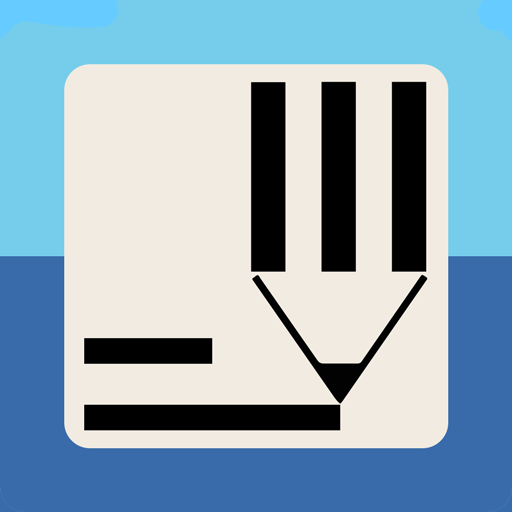Key Survey Mobile
Spiele auf dem PC mit BlueStacks - der Android-Gaming-Plattform, der über 500 Millionen Spieler vertrauen.
Seite geändert am: 24. Dezember 2019
Play Key Survey Mobile on PC
Right from your mobile device you can:
• Access and execute survey online or offline
• Administer and submit the same survey multiple times
• Capture and attach images while inside the survey
• Save and store survey data locally on the device when offline
• Synchronize submitted survey data automatically when internet is restored
Note: Key Survey Mobile can run on any mobile OS and integrates with any existing program or legacy system
Visit www.keysurvey.com to learn more
Spiele Key Survey Mobile auf dem PC. Der Einstieg ist einfach.
-
Lade BlueStacks herunter und installiere es auf deinem PC
-
Schließe die Google-Anmeldung ab, um auf den Play Store zuzugreifen, oder mache es später
-
Suche in der Suchleiste oben rechts nach Key Survey Mobile
-
Klicke hier, um Key Survey Mobile aus den Suchergebnissen zu installieren
-
Schließe die Google-Anmeldung ab (wenn du Schritt 2 übersprungen hast), um Key Survey Mobile zu installieren.
-
Klicke auf dem Startbildschirm auf das Key Survey Mobile Symbol, um mit dem Spielen zu beginnen