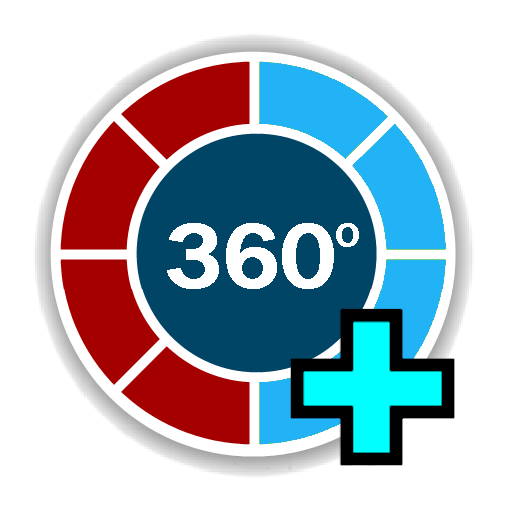GPS status & Weather
เล่นบน PC ผ่าน BlueStacks - Android Gaming Platform ที่ได้รับความไว้วางใจจากเกมเมอร์ 500 ล้านคนทั่วโลก
Page Modified on: 5 มกราคม 2563
Play GPS status & Weather on PC
1- Know the location of satellites in space compared to your location , this location are Illustrated on a compass in different forms(gps in a circle form,glonass in the form of a triangle and other forms for the other satellites......)
this forms are colored according to signal strength.You can
also display and hide what you want.
2- Graphic columns which present the signal strength of satellites.
3- Know the location of the sun and the moon in the sky compared to your location .
4- Sunrise and sunset and disappearing.
5- Compass
6- The location
*Your location in the form of coordinates(Longitude, latitude and altitude).
*Your location in the form of address (city, country).
*You can display your location on Google Maps
*You can share your location
7- All sorts of Google Maps
8- AGPS service that Accelerates The process of GPS reform and detects location.
9- Calculation of speed
10- Weather prediction every three hours from http://openweathermap.org/
*This predictions are accurate for some countries and inaccurate for some others.
Permissions needed:
*The location: We need this to show your location or re-determine location
*Internet: used to get AGPS data
เล่น GPS status & Weather บน PC ได้ง่ายกว่า
-
ดาวน์โหลดและติดตั้ง BlueStacks บน PC ของคุณ
-
ลงชื่อเข้าใช้แอคเคาท์ Google เพื่อเข้าสู่ Play Store หรือทำในภายหลัง
-
ค้นหา GPS status & Weather ในช่องค้นหาด้านขวาบนของโปรแกรม
-
คลิกเพื่อติดตั้ง GPS status & Weather จากผลการค้นหา
-
ลงชื่อเข้าใช้บัญชี Google Account (หากยังไม่ได้ทำในขั้นที่ 2) เพื่อติดตั้ง GPS status & Weather
-
คลิกที่ไอคอน GPS status & Weather ในหน้าจอเพื่อเริ่มเล่น