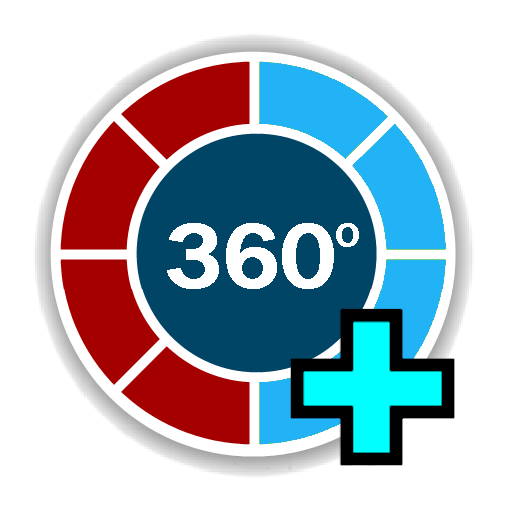GPS durumu ve hava durumu
500M + oyuncunun güvendiği Android Oyun Platformu, BlueStacks ile PC'de oynayın.
Sayfa Değiştirilme tarihi: 5 Ocak 2020
Play GPS status & Weather on PC
1- Know the location of satellites in space compared to your location , this location are Illustrated on a compass in different forms(gps in a circle form,glonass in the form of a triangle and other forms for the other satellites......)
this forms are colored according to signal strength.You can
also display and hide what you want.
2- Graphic columns which present the signal strength of satellites.
3- Know the location of the sun and the moon in the sky compared to your location .
4- Sunrise and sunset and disappearing.
5- Compass
6- The location
*Your location in the form of coordinates(Longitude, latitude and altitude).
*Your location in the form of address (city, country).
*You can display your location on Google Maps
*You can share your location
7- All sorts of Google Maps
8- AGPS service that Accelerates The process of GPS reform and detects location.
9- Calculation of speed
10- Weather prediction every three hours from http://openweathermap.org/
*This predictions are accurate for some countries and inaccurate for some others.
Permissions needed:
*The location: We need this to show your location or re-determine location
*Internet: used to get AGPS data
GPS durumu ve hava durumu oyununu PC'de oyna. Başlamak çok kolay.
-
BlueStacks'i PC'nize İndirin ve Yükleyin
-
Play Store'a erişmek için Google girişi yapın ya da daha sonraya bırakın.
-
Sağ üst köşeye GPS durumu ve hava durumu yazarak arayın.
-
GPS durumu ve hava durumu uygulamasını arama sonuçlarından indirmek için tıklayın.
-
(iEğer Adım 2'yi atladıysanız) GPS durumu ve hava durumu uygulamasını yüklemek için Google'a giriş yapın.
-
Oynatmaya başlatmak için ekrandaki GPS durumu ve hava durumu ikonuna tıklayın.