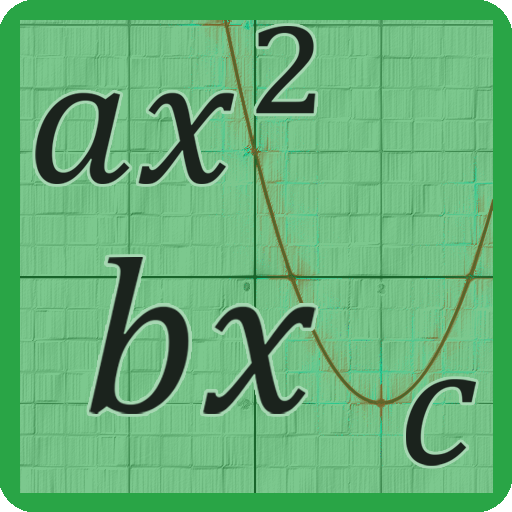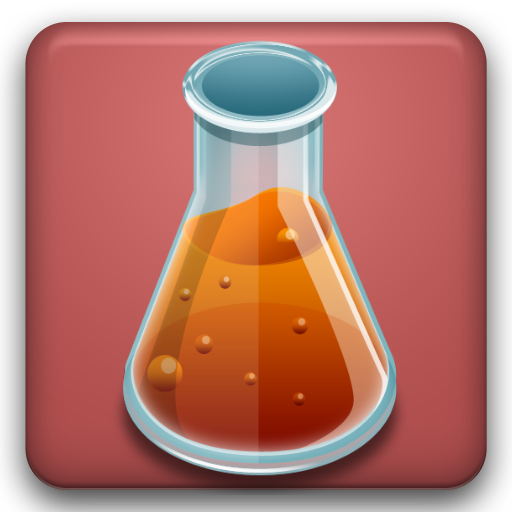Balance Chemical Equations - Equation Balancer
Play on PC with BlueStacks – the Android Gaming Platform, trusted by 500M+ gamers.
Page Modified on: December 1, 2019
Play Balance Chemical Equations - Equation Balancer on PC
Search Chemical Reactions from about 12000 reactions.
Find Molar Mass of Compounds.
Perform stoichiometric calculations to find how much reagents and chemicals you need.
Export and share data instantly to excel.
Limiting reagent calculations.
Product mass based calculations
Get required reactant weights for desired products.
Keep track of previous chemical equations.
Instantly view details of elements. Balance chemical reactions and equations.
Search Chemical Reactions from about 12000 reactions.
Find Molar Mass of Compounds.
Perform stoichiometric calculations to find how much reagents and chemicals you need.
Export and share data instantly to excel.
Limiting reagent calculations.
Product mass based calculations
Get required reactant weights for desired products.
Keep track of previous chemical equations.
Instantly view details of elements.
Play Balance Chemical Equations - Equation Balancer on PC. It’s easy to get started.
-
Download and install BlueStacks on your PC
-
Complete Google sign-in to access the Play Store, or do it later
-
Look for Balance Chemical Equations - Equation Balancer in the search bar at the top right corner
-
Click to install Balance Chemical Equations - Equation Balancer from the search results
-
Complete Google sign-in (if you skipped step 2) to install Balance Chemical Equations - Equation Balancer
-
Click the Balance Chemical Equations - Equation Balancer icon on the home screen to start playing