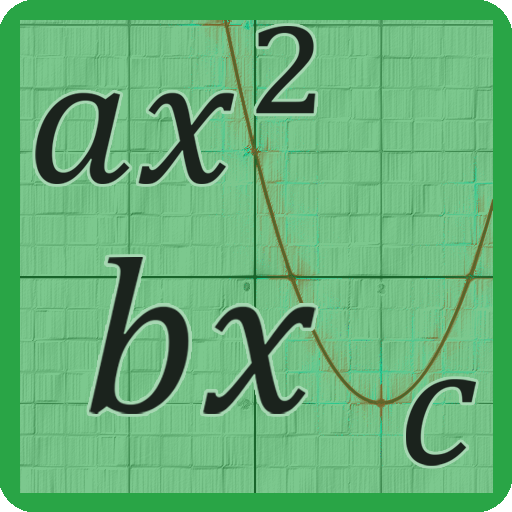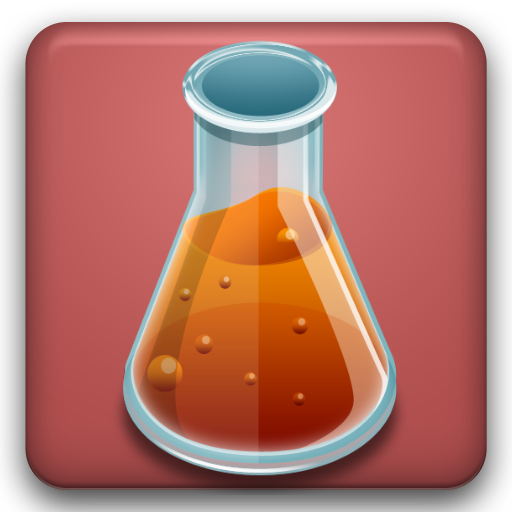Equation Balancer - Equilibrio Equazione Chimica
Gioca su PC con BlueStacks: la piattaforma di gioco Android, considerata affidabile da oltre 500 milioni di giocatori.
Pagina modificata il: 1 dicembre 2019
Play Balance Chemical Equations - Equation Balancer on PC
Search Chemical Reactions from about 12000 reactions.
Find Molar Mass of Compounds.
Perform stoichiometric calculations to find how much reagents and chemicals you need.
Export and share data instantly to excel.
Limiting reagent calculations.
Product mass based calculations
Get required reactant weights for desired products.
Keep track of previous chemical equations.
Instantly view details of elements. Balance chemical reactions and equations.
Search Chemical Reactions from about 12000 reactions.
Find Molar Mass of Compounds.
Perform stoichiometric calculations to find how much reagents and chemicals you need.
Export and share data instantly to excel.
Limiting reagent calculations.
Product mass based calculations
Get required reactant weights for desired products.
Keep track of previous chemical equations.
Instantly view details of elements.
Gioca Equation Balancer - Equilibrio Equazione Chimica su PC. È facile iniziare.
-
Scarica e installa BlueStacks sul tuo PC
-
Completa l'accesso a Google per accedere al Play Store o eseguilo in un secondo momento
-
Cerca Equation Balancer - Equilibrio Equazione Chimica nella barra di ricerca nell'angolo in alto a destra
-
Fai clic per installare Equation Balancer - Equilibrio Equazione Chimica dai risultati della ricerca
-
Completa l'accesso a Google (se hai saltato il passaggio 2) per installare Equation Balancer - Equilibrio Equazione Chimica
-
Fai clic sull'icona Equation Balancer - Equilibrio Equazione Chimica nella schermata principale per iniziare a giocare