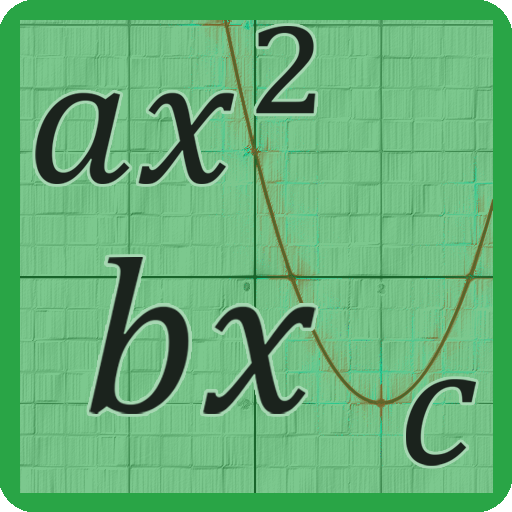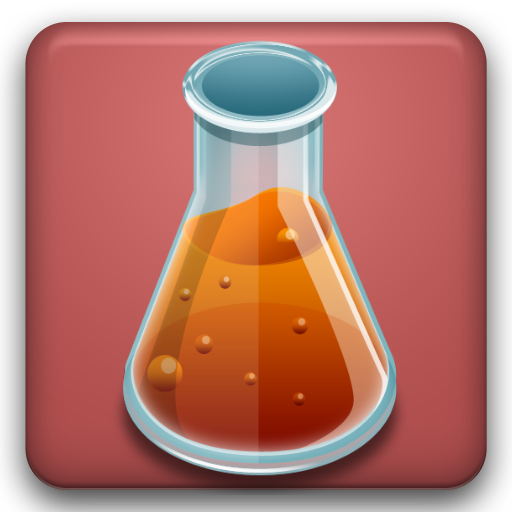このページには広告が含まれます

化学式のバランスをとる - Equation Balancer
Educational | KharbLabs
BlueStacksを使ってPCでプレイ - 5憶以上のユーザーが愛用している高機能Androidゲーミングプラットフォーム
Play Balance Chemical Equations - Equation Balancer on PC
Balance chemical reactions and equations.
Search Chemical Reactions from about 12000 reactions.
Find Molar Mass of Compounds.
Perform stoichiometric calculations to find how much reagents and chemicals you need.
Export and share data instantly to excel.
Limiting reagent calculations.
Product mass based calculations
Get required reactant weights for desired products.
Keep track of previous chemical equations.
Instantly view details of elements. Balance chemical reactions and equations.
Search Chemical Reactions from about 12000 reactions.
Find Molar Mass of Compounds.
Perform stoichiometric calculations to find how much reagents and chemicals you need.
Export and share data instantly to excel.
Limiting reagent calculations.
Product mass based calculations
Get required reactant weights for desired products.
Keep track of previous chemical equations.
Instantly view details of elements.
Search Chemical Reactions from about 12000 reactions.
Find Molar Mass of Compounds.
Perform stoichiometric calculations to find how much reagents and chemicals you need.
Export and share data instantly to excel.
Limiting reagent calculations.
Product mass based calculations
Get required reactant weights for desired products.
Keep track of previous chemical equations.
Instantly view details of elements. Balance chemical reactions and equations.
Search Chemical Reactions from about 12000 reactions.
Find Molar Mass of Compounds.
Perform stoichiometric calculations to find how much reagents and chemicals you need.
Export and share data instantly to excel.
Limiting reagent calculations.
Product mass based calculations
Get required reactant weights for desired products.
Keep track of previous chemical equations.
Instantly view details of elements.
化学式のバランスをとる - Equation BalancerをPCでプレイ
-
BlueStacksをダウンロードしてPCにインストールします。
-
GoogleにサインインしてGoogle Play ストアにアクセスします。(こちらの操作は後で行っても問題ありません)
-
右上の検索バーに化学式のバランスをとる - Equation Balancerを入力して検索します。
-
クリックして検索結果から化学式のバランスをとる - Equation Balancerをインストールします。
-
Googleサインインを完了して化学式のバランスをとる - Equation Balancerをインストールします。※手順2を飛ばしていた場合
-
ホーム画面にて化学式のバランスをとる - Equation Balancerのアイコンをクリックしてアプリを起動します。