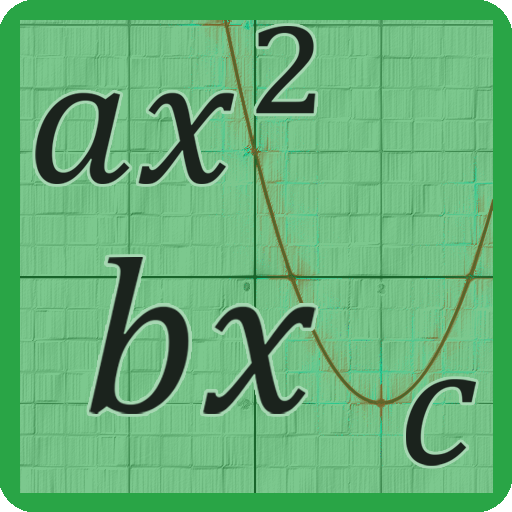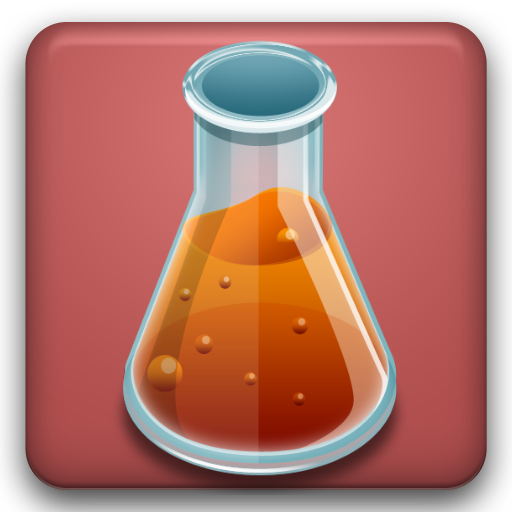Balance Chemical Equations - Equation Balancer
Graj na PC z BlueStacks – Platforma gamingowa Android, która uzyskała zaufanie ponad 500 milionów graczy!
Strona zmodyfikowana w dniu: 1 grudnia 2019
Play Balance Chemical Equations - Equation Balancer on PC
Search Chemical Reactions from about 12000 reactions.
Find Molar Mass of Compounds.
Perform stoichiometric calculations to find how much reagents and chemicals you need.
Export and share data instantly to excel.
Limiting reagent calculations.
Product mass based calculations
Get required reactant weights for desired products.
Keep track of previous chemical equations.
Instantly view details of elements. Balance chemical reactions and equations.
Search Chemical Reactions from about 12000 reactions.
Find Molar Mass of Compounds.
Perform stoichiometric calculations to find how much reagents and chemicals you need.
Export and share data instantly to excel.
Limiting reagent calculations.
Product mass based calculations
Get required reactant weights for desired products.
Keep track of previous chemical equations.
Instantly view details of elements.
Zagraj w Balance Chemical Equations - Equation Balancer na PC. To takie proste.
-
Pobierz i zainstaluj BlueStacks na PC
-
Zakończ pomyślnie ustawienie Google, aby otrzymać dostęp do sklepu Play, albo zrób to później.
-
Wyszukaj Balance Chemical Equations - Equation Balancer w pasku wyszukiwania w prawym górnym rogu.
-
Kliknij, aby zainstalować Balance Chemical Equations - Equation Balancer z wyników wyszukiwania
-
Ukończ pomyślnie rejestrację Google (jeśli krok 2 został pominięty) aby zainstalować Balance Chemical Equations - Equation Balancer
-
Klinij w ikonę Balance Chemical Equations - Equation Balancer na ekranie startowym, aby zacząć grę