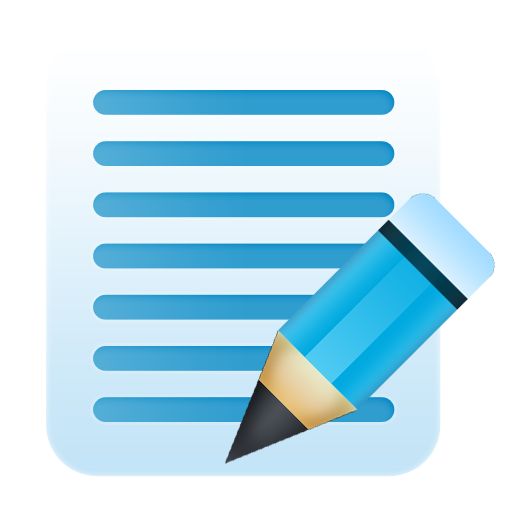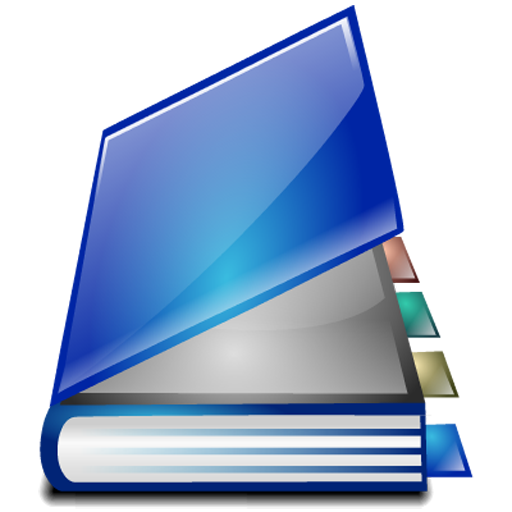
ListNote Pro Notepad
Play on PC with BlueStacks – the Android Gaming Platform, trusted by 500M+ gamers.
Page Modified on: January 8, 2018
Play ListNote Pro Notepad on PC
-Google Cloud Print Integration
-Disable Ads
-Home Screen Widgets (for quickly adding speech notes and voice search of notes)
-Customize Category Sharing: You can change the separator text between notes, and you have the option to show numbers in front of each note.
If you're upgrading from the free version and already have notes, you can easily import them by creating a backup and then restoring it with ListNote Pro. Your backups will automatically be visible by ListNote Pro, no moving files necessary.
Play ListNote Pro Notepad on PC. It’s easy to get started.
-
Download and install BlueStacks on your PC
-
Complete Google sign-in to access the Play Store, or do it later
-
Look for ListNote Pro Notepad in the search bar at the top right corner
-
Click to install ListNote Pro Notepad from the search results
-
Complete Google sign-in (if you skipped step 2) to install ListNote Pro Notepad
-
Click the ListNote Pro Notepad icon on the home screen to start playing