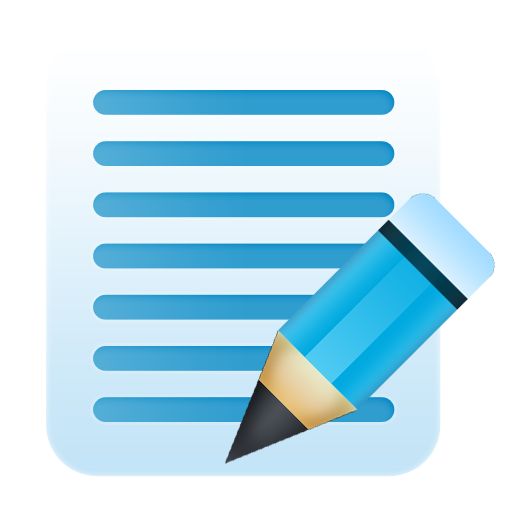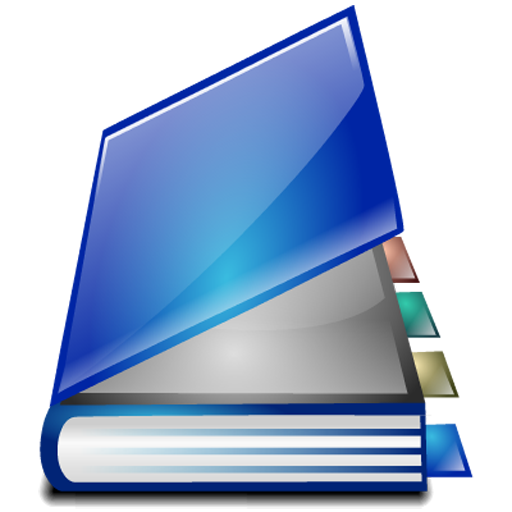
ListNote Pro Notepad
Mainkan di PC dengan BlueStacks – platform Game-Game Android, dipercaya oleh lebih dari 500 juta gamer.
Halaman Dimodifikasi Aktif: 8 Januari 2018
Play ListNote Pro Notepad on PC
-Google Cloud Print Integration
-Disable Ads
-Home Screen Widgets (for quickly adding speech notes and voice search of notes)
-Customize Category Sharing: You can change the separator text between notes, and you have the option to show numbers in front of each note.
If you're upgrading from the free version and already have notes, you can easily import them by creating a backup and then restoring it with ListNote Pro. Your backups will automatically be visible by ListNote Pro, no moving files necessary.
Mainkan ListNote Pro Notepad di PC Mudah saja memulainya.
-
Unduh dan pasang BlueStacks di PC kamu
-
Selesaikan proses masuk Google untuk mengakses Playstore atau lakukan nanti
-
Cari ListNote Pro Notepad di bilah pencarian di pojok kanan atas
-
Klik untuk menginstal ListNote Pro Notepad dari hasil pencarian
-
Selesaikan proses masuk Google (jika kamu melewati langkah 2) untuk menginstal ListNote Pro Notepad
-
Klik ikon ListNote Pro Notepad di layar home untuk membuka gamenya