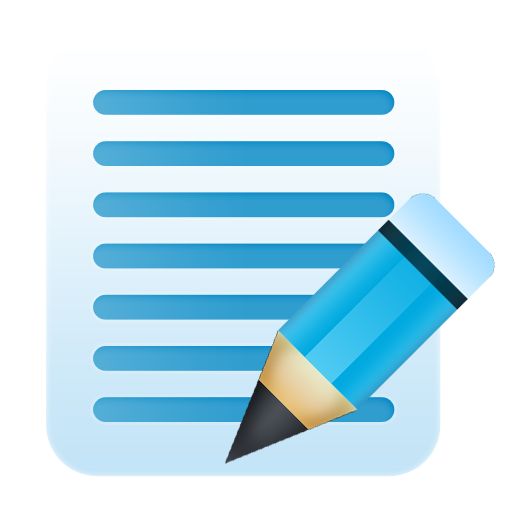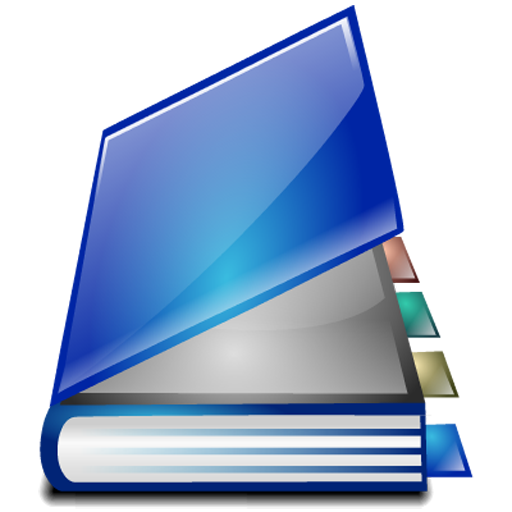
ListNote Pro Notepad
500M + oyuncunun güvendiği Android Oyun Platformu, BlueStacks ile PC'de oynayın.
Sayfa Değiştirilme tarihi: 8 Ocak 2018
Play ListNote Pro Notepad on PC
-Google Cloud Print Integration
-Disable Ads
-Home Screen Widgets (for quickly adding speech notes and voice search of notes)
-Customize Category Sharing: You can change the separator text between notes, and you have the option to show numbers in front of each note.
If you're upgrading from the free version and already have notes, you can easily import them by creating a backup and then restoring it with ListNote Pro. Your backups will automatically be visible by ListNote Pro, no moving files necessary.
ListNote Pro Notepad oyununu PC'de oyna. Başlamak çok kolay.
-
BlueStacks'i PC'nize İndirin ve Yükleyin
-
Play Store'a erişmek için Google girişi yapın ya da daha sonraya bırakın.
-
Sağ üst köşeye ListNote Pro Notepad yazarak arayın.
-
ListNote Pro Notepad uygulamasını arama sonuçlarından indirmek için tıklayın.
-
(iEğer Adım 2'yi atladıysanız) ListNote Pro Notepad uygulamasını yüklemek için Google'a giriş yapın.
-
Oynatmaya başlatmak için ekrandaki ListNote Pro Notepad ikonuna tıklayın.