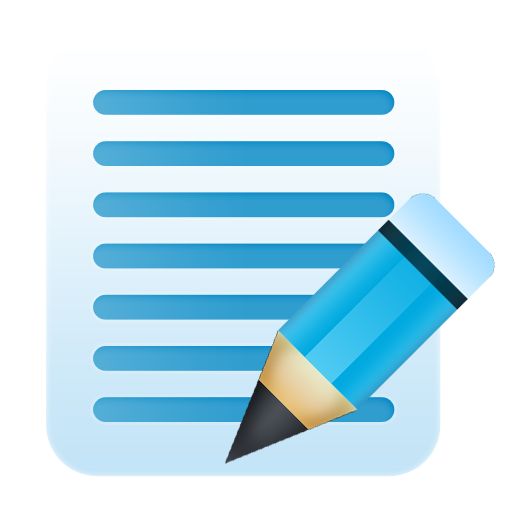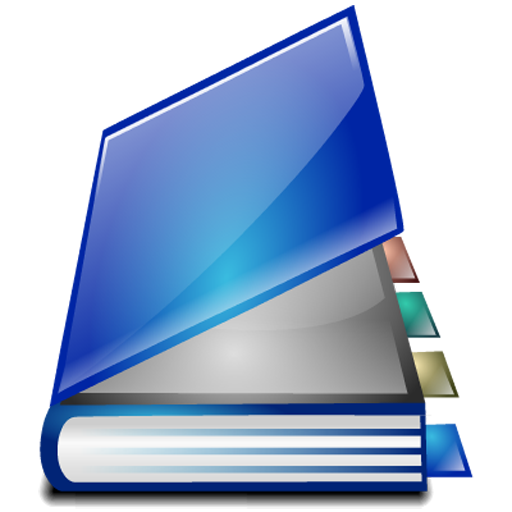
ListNote Pro Notepad
Chơi trên PC với BlueStacks - Nền tảng chơi game Android, được hơn 500 triệu game thủ tin tưởng.
Trang đã được sửa đổi vào: 8 tháng 1, 2018
Play ListNote Pro Notepad on PC
-Google Cloud Print Integration
-Disable Ads
-Home Screen Widgets (for quickly adding speech notes and voice search of notes)
-Customize Category Sharing: You can change the separator text between notes, and you have the option to show numbers in front of each note.
If you're upgrading from the free version and already have notes, you can easily import them by creating a backup and then restoring it with ListNote Pro. Your backups will automatically be visible by ListNote Pro, no moving files necessary.
Chơi ListNote Pro Notepad trên PC. Rất dễ để bắt đầu
-
Tải và cài đặt BlueStacks trên máy của bạn
-
Hoàn tất đăng nhập vào Google để đến PlayStore, hoặc thực hiện sau
-
Tìm ListNote Pro Notepad trên thanh tìm kiếm ở góc phải màn hình
-
Nhấn vào để cài đặt ListNote Pro Notepad trong danh sách kết quả tìm kiếm
-
Hoàn tất đăng nhập Google (nếu bạn chưa làm bước 2) để cài đặt ListNote Pro Notepad
-
Nhấn vào icon ListNote Pro Notepad tại màn hình chính để bắt đầu chơi