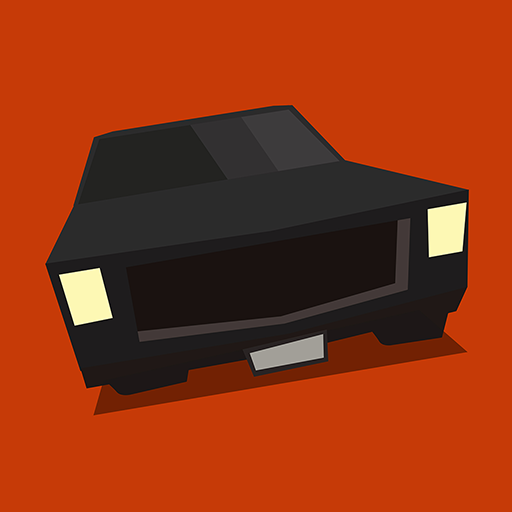Brake To Die
Jouez sur PC avec BlueStacks - la plate-forme de jeu Android, approuvée par + 500M de joueurs.
Page Modifiée le: 11 janvier 2019
Play Brake To Die on PC
Introducing the new and totally mad way championship format – “Brake to Die”!
In this road rage game, you take control and drive a car contains a bomb. The objective is to survive as long as possible and don’t let the bomb explode. Crash into other vehicles, destroy the environment, make the maximum combo of these actions to get more points and coins! Wreak mayhem on the road! Or you can drive as long as possible carefully avoiding obstacles. Only thing you must remember the bomb attached to your car will explode if you slow down.
Key Features:
► Low poly graphics.
► 50+ different cars
► Rockets!
► Fast-paced, unique road rage game-play
► Different camera view: Top-down or 3rd person.
► Control your car with 4 ways: Default, Tilt, Steering wheel and Arrow buttons.
► Quests and challenges
► Endless randomized world
► Google play services: TOP ladder, achievements
► More to come…
How to Play:
The rules are simple No Brakes! Just tap right to move your car right and tap left to move left in this speed racer game.
So are you ready for this racing adventure? You better be!
If you like playing road rage games ”Brake to Die” is just a perfect and a must have speed racer game. The game will challenge your focus and timing skills. Be sure to have some practice before challenging your friends and family for a high score. Happy racing, have fun!
Jouez à Brake To Die sur PC. C'est facile de commencer.
-
Téléchargez et installez BlueStacks sur votre PC
-
Connectez-vous à Google pour accéder au Play Store ou faites-le plus tard
-
Recherchez Brake To Die dans la barre de recherche dans le coin supérieur droit
-
Cliquez pour installer Brake To Die à partir des résultats de la recherche
-
Connectez-vous à Google (si vous avez ignoré l'étape 2) pour installer Brake To Die
-
Cliquez sur l'icône Brake To Die sur l'écran d'accueil pour commencer à jouer