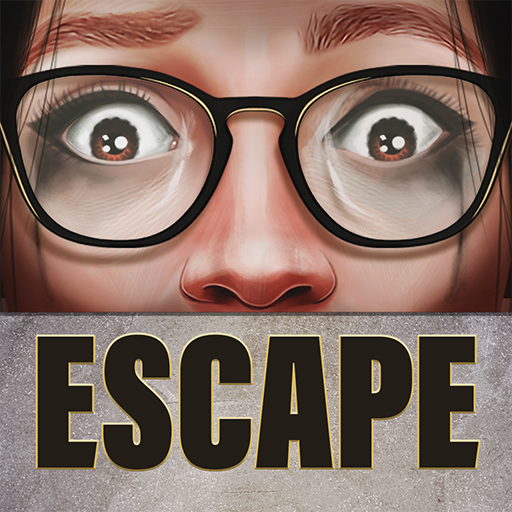Tiny Room Stories Town Mystery
Juega en PC con BlueStacks: la plataforma de juegos Android, en la que confían más de 500 millones de jugadores.
Página modificada el: 24 ago 2023
Play Tiny Room Stories: Town Mystery on PC or Mac
Tiny Room Stories: Town Mystery is a puzzle game developed by Kiary games. BlueStacks app player is the best platform (emulator) to play this Android game on your PC or Mac for an immersive gaming experience!
Play Tiny Room Stories: Town Mystery on PC and enjoy this casual offline single player puzzle game from the large and gorgeous display on your PC! Unravel the small town’s mysteries and learn tricks to escape the room mechanics!
In the Tiny Room Stories: Town Mystery PC game, you’re a private detective who must find out the ill fate that has befallen your father after receiving a letter from him crying for help!
When you arrive in the city of Redcliff, you learn that it is even worse than you had anticipated—no one is to be found! Where have all the residents disappeared to? What happened to your father?
Find hints about your father’s whereabouts while exploring the city. To advance your investigation, try to solve puzzles and unlock locks. You must be cautious when working around the room’s mechanics as you try to solve the mystery.
Are you willing to solve this mystery? The time to act is now! Download Tiny Room Stories: Town Mystery on PC to play this exciting casual offline puzzle single player game.
Juega Tiny Room Stories Town Mystery en la PC. Es fácil comenzar.
-
Descargue e instale BlueStacks en su PC
-
Complete el inicio de sesión de Google para acceder a Play Store, o hágalo más tarde
-
Busque Tiny Room Stories Town Mystery en la barra de búsqueda en la esquina superior derecha
-
Haga clic para instalar Tiny Room Stories Town Mystery desde los resultados de búsqueda
-
Complete el inicio de sesión de Google (si omitió el paso 2) para instalar Tiny Room Stories Town Mystery
-
Haz clic en el ícono Tiny Room Stories Town Mystery en la pantalla de inicio para comenzar a jugar