
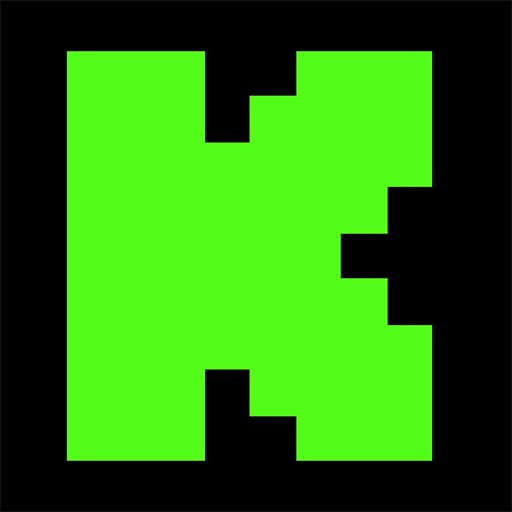
Kick: Live Streaming
BlueStacksを使ってPCでプレイ - 5憶以上のユーザーが愛用している高機能Androidゲーミングプラットフォーム
Run Kick: Live Streaming on PC or Mac
Kick: Live Streaming is an entertainment app developed by Kick: Live Streaming. BlueStacks app player is the best platform to use this Android app on your PC or Mac for your everyday needs.
Experience the explosive growth of Kick, the premier application for live streaming, where streamers and subs regain control of their content and monetization opportunities.
Join for free and instantly immerse yourself in a diverse range of captivating live-streaming content from individuals representing all walks of life. Step into a new era of content creation on Kick.com, where the creators and viewers take center stage.
Embracing a more open-minded approach to creation, opinions, and content, Kick strives to foster a strong bond between creators and the Kick service, prioritizing their needs and aspirations throughout their journey.
Connect with a vibrant global community of streaming enthusiasts, forging meaningful connections with fellow users and influential figures who share your passions. Stay in the know with the latest updates, gossip, and insider information about your favorite stars, teams, and leagues.
Gain access to exclusive content, promotions, and exciting deals from their esteemed partners and sponsors. Stand by streamers and empower them by joining the only platform that ensures they receive a fair split of the rewards.
Kick: Live StreamingをPCでプレイ
-
BlueStacksをダウンロードしてPCにインストールします。
-
GoogleにサインインしてGoogle Play ストアにアクセスします。(こちらの操作は後で行っても問題ありません)
-
右上の検索バーにKick: Live Streamingを入力して検索します。
-
クリックして検索結果からKick: Live Streamingをインストールします。
-
Googleサインインを完了してKick: Live Streamingをインストールします。※手順2を飛ばしていた場合
-
ホーム画面にてKick: Live Streamingのアイコンをクリックしてアプリを起動します。



