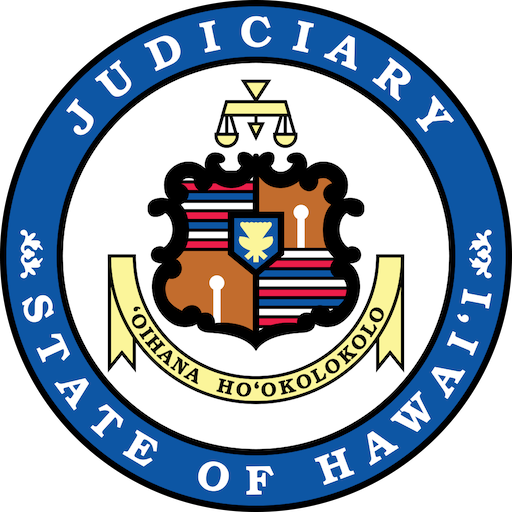Ouachita Sheriff
Play on PC with BlueStacks – the Android Gaming Platform, trusted by 500M+ gamers.
Page Modified on: September 16, 2019
Play Ouachita Sheriff on PC
Current mobile app features:
-Inmates
Information on current inmate bookings at the Ouachita Correctional Center
Ability to create alerts based on name and/or date of birth to get an app notification when someone is booked or released
-Directory
Key contacts and phone numbers for the Sheriff’s Office
Tap the number you want to call
-Sheriff
Information about Sheriff Jay Russell and his career in law enforcement
-Most Wanted
Get alerts on most wanted fugitives from OPSO
-News
Stay up-to-date with news direct from OPSO
-Alerts
Receive alerts direct to your phone from OPSO
-Warrants
View active arrest warrants at OPSO
Ability to create alerts based on name and/or date of birth to get an app notification when someone is issued an arrest warrant
-Submit A Tip
Send OPSO non-emergency tips and information
-Locations
View important locations and addresses for the Sheriff’s Office
Tap the location to open in your mobile device map app
-Frequently Asked Questions (FAQ)
Answers to questions commonly asked to the Sheriff’s Office
-Links
Website links to other useful websites and agencies
Play Ouachita Sheriff on PC. It’s easy to get started.
-
Download and install BlueStacks on your PC
-
Complete Google sign-in to access the Play Store, or do it later
-
Look for Ouachita Sheriff in the search bar at the top right corner
-
Click to install Ouachita Sheriff from the search results
-
Complete Google sign-in (if you skipped step 2) to install Ouachita Sheriff
-
Click the Ouachita Sheriff icon on the home screen to start playing