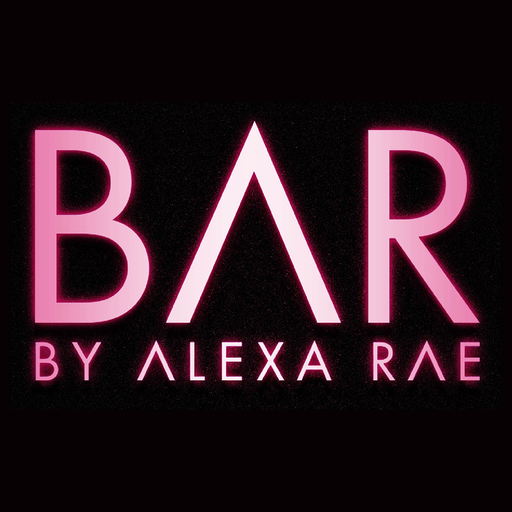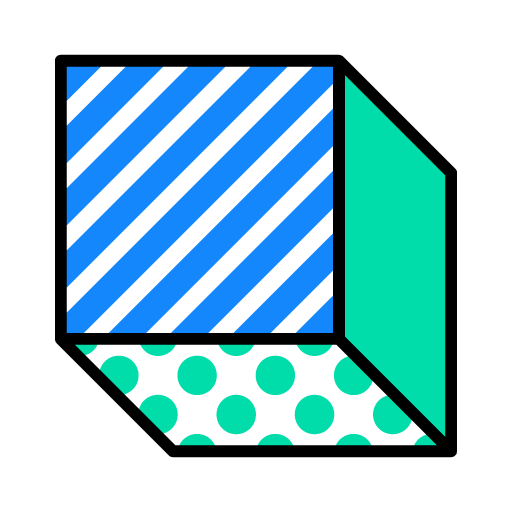
Kidbox - Unpacking Happiness
Play on PC with BlueStacks – the Android Gaming Platform, trusted by 500M+ gamers.
Page Modified on: May 1, 2018
Play Kidbox - Unpacking Happiness on PC
Download the app and sign up for your first Kidbox. Set-up your kid’s style profile and we’ll send you 6-7 pieces of clothes hand-picked just for them. Experience the fun of unpacking the surprise picks together. You only pay for what you keep, or, keep the whole box for $98. For every box kept, Kidbox donates a brand new outfit to a child in need. Awesome!
ZERO OBLIGATIONS | 7 DAYS TO DECIDE | RETURNS MADE EASY | FREE SHIPPING BOTH WAYS
App features:
- Set-up and manage each kid’s style profile
- Manage delivery preferences and easy checkout
- Request size exchanges and manage returns
- Exclusive mobile-only offers
- Push notifications for product releases and special promotions
About Kidbox
Kidbox is the first kid’s style box that combines cool brands, significant savings and a mission to clothe children in need. Taking the hassle out of shopping and styling, Kidbox offers an affordable, personalized service designed for kids and their unique tastes, while also enabling parents and kids to start a conversation about giving back to the community.
Through Kidbox Cares, parents share with their kids the impactful experience of getting and giving new clothes to other children. Kidbox partnered with K.I.D.S./Fashion Delivers, the largest nonprofit dedicated to collecting and distribution new clothing to children of need in the United States. For every Kidbox purchased, Kidbox will outfit a child in need. Kidbox Cares encourages families to choose a specific cause they wish the donation to support, while starting the conversation about giving between parent and child. Kidbox’s goal is to donate clothes to one million needy children.
Play Kidbox - Unpacking Happiness on PC. It’s easy to get started.
-
Download and install BlueStacks on your PC
-
Complete Google sign-in to access the Play Store, or do it later
-
Look for Kidbox - Unpacking Happiness in the search bar at the top right corner
-
Click to install Kidbox - Unpacking Happiness from the search results
-
Complete Google sign-in (if you skipped step 2) to install Kidbox - Unpacking Happiness
-
Click the Kidbox - Unpacking Happiness icon on the home screen to start playing