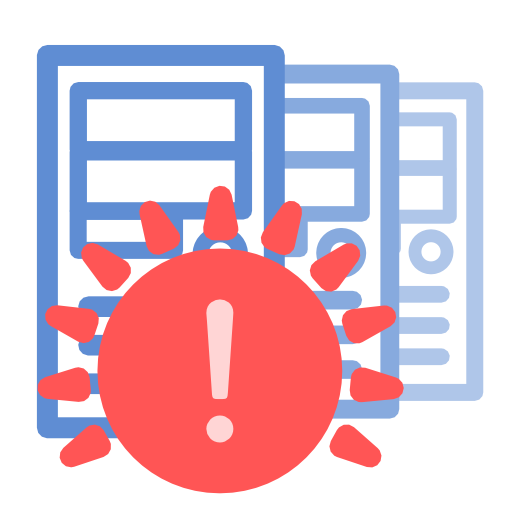KidCheck Admin Console
Play on PC with BlueStacks – the Android Gaming Platform, trusted by 500M+ gamers.
Page Modified on: October 21, 2019
Play KidCheck Admin Console on PC
- View children and worker information
- See a child's authorized and unauthorized guardians
- Contact a guardian via text message or call
- View graphs of check-ins and room capacities
- Move children to new locations, confirm arrivals, and issue pickup alerts
KidCheck provides secure children’s check-in systems for churches, fitness centers, activity centers, and child care organizations. KidCheck’s easy-to-use children’s check-in software helps keep children safe, streamline the check-in process, easily track attendance, and provide peace-of-mind with a positive parent and visitor experience.
Check-in features for organizations include:
- Extensive security features including allergy and medical warnings
- Comprehensive reporting, attendance tracking, and ratio trending
- Web based solution with a simple and intuitive interface
- Fast check-in for visiting or existing families
- Ability to print child name labels and guardian receipts
- Built-in parent communication tools
- Free personal support and training including Sunday mornings
Benefits for parents include:
- Free – no cost to set up a KidCheck account
- Designate who is and is not authorized to pick up children
- Upload photos of children and guardians for added security
- Add medical and allergy alerts and notes
- Text message notifications at check-in and check-out, or in case of emergency
- Check-in account can be used at any facility using KidCheck
Play KidCheck Admin Console on PC. It’s easy to get started.
-
Download and install BlueStacks on your PC
-
Complete Google sign-in to access the Play Store, or do it later
-
Look for KidCheck Admin Console in the search bar at the top right corner
-
Click to install KidCheck Admin Console from the search results
-
Complete Google sign-in (if you skipped step 2) to install KidCheck Admin Console
-
Click the KidCheck Admin Console icon on the home screen to start playing