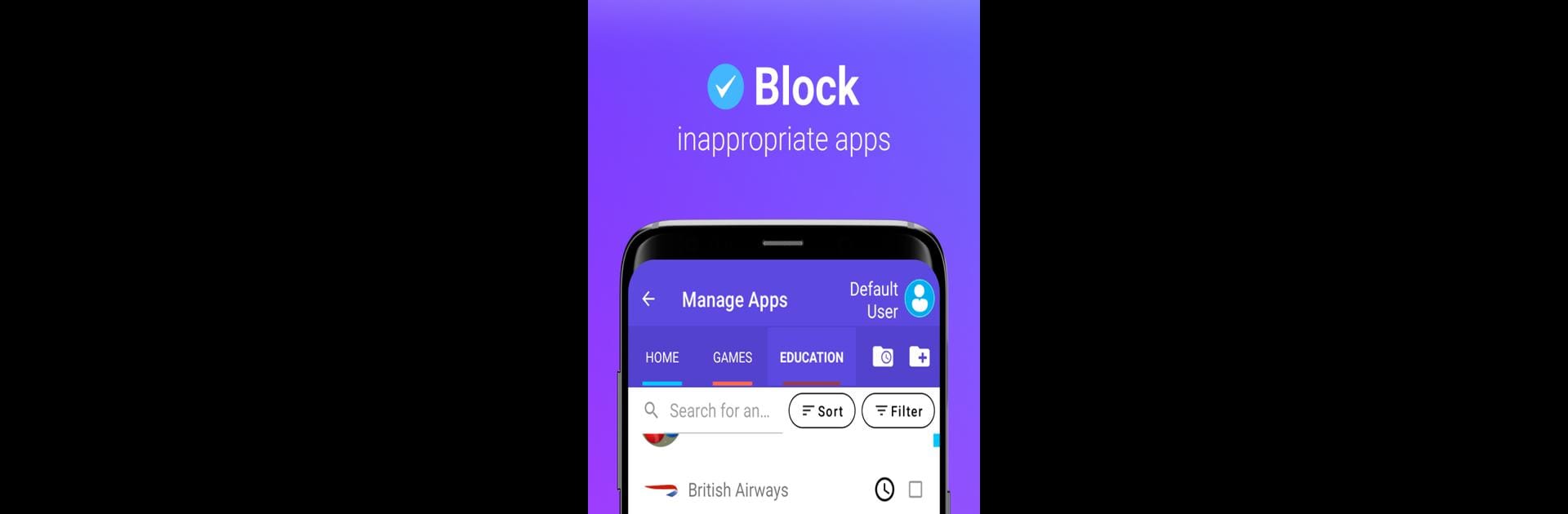

Kids Place - Ebeveyn Kontrolü
500M + oyuncunun güvendiği Android Oyun Platformu, BlueStacks ile PC'de oynayın.
Sayfa Değiştirilme tarihi: Feb 19, 2025
Run Kids Place Parental Control on PC or Mac
What’s better than using Kids Place Parental Control by Kiddoware – Parental Control App Provider? Well, try it on a big screen, on your PC or Mac, with BlueStacks to see the difference.
About the App
Kids Place Parental Control, developed by Kiddoware – Parental Control App Provider, is a versatile parental control and screen time management app for creating a safe digital environment. Parents can manage their children’s device usage, set screen time limits, and restrict app access on Android devices. This entertainment app ensures that kids explore and learn online securely.
App Features
-
Customizable Kids Mode
Create a secure kids space by selecting accessible apps and restricting unsuitable ones, ensuring a safe experience for children. -
Screen Time Management
Set daily timers for device or app usage, helping you manage your children’s screen time effectively. -
App and Purchase Blocking
Prevent unauthorized app downloads and in-app purchases with robust blocking options. -
Safe Internet Browsing
Use the Safe Browser plugin to control internet access and safeguard web browsing for kids. -
Flexible Compatibility
Seamlessly work across popular Android devices like Samsung, Pixel, Motorola, and more, while subtly integrating with BlueStacks for broad accessibility.
Big screen. Bigger performance. Use BlueStacks on your PC or Mac to run your favorite apps.
Kids Place - Ebeveyn Kontrolü oyununu PC'de oyna. Başlamak çok kolay.
-
BlueStacks'i PC'nize İndirin ve Yükleyin
-
Play Store'a erişmek için Google girişi yapın ya da daha sonraya bırakın.
-
Sağ üst köşeye Kids Place - Ebeveyn Kontrolü yazarak arayın.
-
Kids Place - Ebeveyn Kontrolü uygulamasını arama sonuçlarından indirmek için tıklayın.
-
(iEğer Adım 2'yi atladıysanız) Kids Place - Ebeveyn Kontrolü uygulamasını yüklemek için Google'a giriş yapın.
-
Oynatmaya başlatmak için ekrandaki Kids Place - Ebeveyn Kontrolü ikonuna tıklayın.




