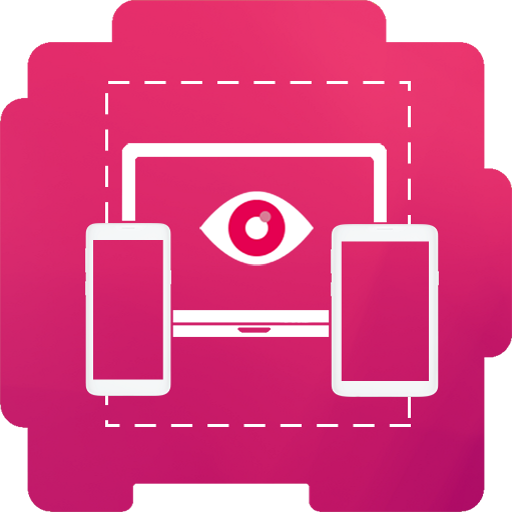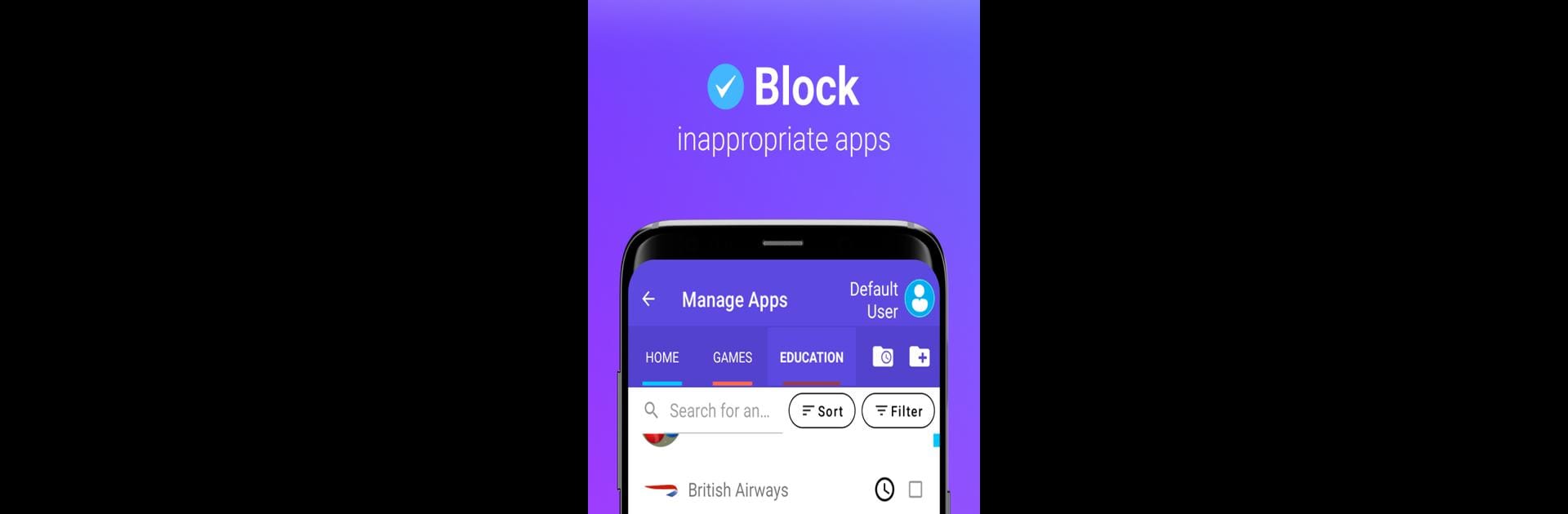

Kids Place - 屏幕時間和家長控制
在電腦上使用BlueStacks –受到5億以上的遊戲玩家所信任的Android遊戲平台。
Run Kids Place Parental Control on PC or Mac
What’s better than using Kids Place Parental Control by Kiddoware – Parental Control App Provider? Well, try it on a big screen, on your PC or Mac, with BlueStacks to see the difference.
About the App
Kids Place Parental Control, developed by Kiddoware – Parental Control App Provider, is a versatile parental control and screen time management app for creating a safe digital environment. Parents can manage their children’s device usage, set screen time limits, and restrict app access on Android devices. This entertainment app ensures that kids explore and learn online securely.
App Features
-
Customizable Kids Mode
Create a secure kids space by selecting accessible apps and restricting unsuitable ones, ensuring a safe experience for children. -
Screen Time Management
Set daily timers for device or app usage, helping you manage your children’s screen time effectively. -
App and Purchase Blocking
Prevent unauthorized app downloads and in-app purchases with robust blocking options. -
Safe Internet Browsing
Use the Safe Browser plugin to control internet access and safeguard web browsing for kids. -
Flexible Compatibility
Seamlessly work across popular Android devices like Samsung, Pixel, Motorola, and more, while subtly integrating with BlueStacks for broad accessibility.
Big screen. Bigger performance. Use BlueStacks on your PC or Mac to run your favorite apps.
在電腦上遊玩Kids Place - 屏幕時間和家長控制 . 輕易上手.
-
在您的電腦上下載並安裝BlueStacks
-
完成Google登入後即可訪問Play商店,或等你需要訪問Play商店十再登入
-
在右上角的搜索欄中尋找 Kids Place - 屏幕時間和家長控制
-
點擊以從搜索結果中安裝 Kids Place - 屏幕時間和家長控制
-
完成Google登入(如果您跳過了步驟2),以安裝 Kids Place - 屏幕時間和家長控制
-
在首頁畫面中點擊 Kids Place - 屏幕時間和家長控制 圖標來啟動遊戲