
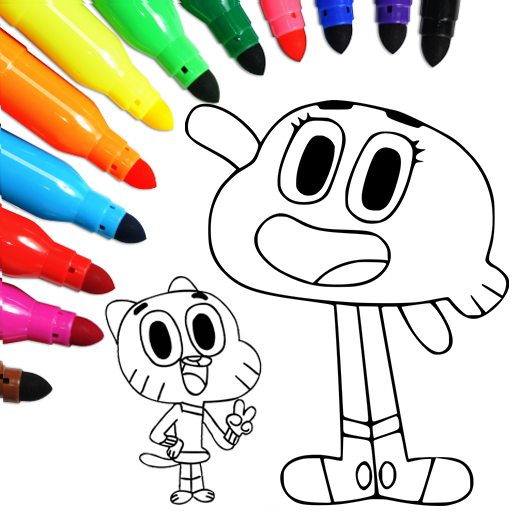
Coloringbook: Color & Paint
Jogue no PC com BlueStacks - A Plataforma de Jogos Android, confiada por mais de 500 milhões de jogadores.
Página modificada em: 23 de fev. de 2023
Play Coloringbook: Color & Paint on PC
Coloringbook: Color & Paint is an application to train our imagination. By dyeing us, we can relieve stress and boredom. Not just pages to color for Anime.
Coloringbook: Color & Paint is one of the best and famous coloring games.
To learn how to draw, you need skills, but to learn how to color, you just need to use matching colors so that the image you produce is harmonious.
Coloringbook: Color & Paint is a fun game that develops and stimulates the creativity through different activities.🎨
To learn to draw you do need skills, but to learn to color you are enough to use matching colors so that the image you produce is harmonious.
BEST FEATURES: Coloringbook: Color & Paint
✏️ It will help you to learn more about painting.
✏️ Doodling, painting, and drawing have never been so easy and fun.
✏️ We believe that you need to include something colorful to let your friends play and learn at the same time and that's why we integrated these colorful interfaces.
Hurry up, install the app and you won't have any questions about how to draw. What are you waiting for?
Coloringbook: Color & Paint is one of the best coloring book games.
To learn to draw you need skills, but to learn to color you just need to use matching colors so that the picture you produce looks harmonious.
Download it now for free and enjoy a super fun coloring experience!
Jogue Coloringbook: Color & Paint no PC. É fácil começar.
-
Baixe e instale o BlueStacks no seu PC
-
Conclua o login do Google para acessar a Play Store ou faça isso mais tarde
-
Procure por Coloringbook: Color & Paint na barra de pesquisa no canto superior direito
-
Clique para instalar Coloringbook: Color & Paint a partir dos resultados da pesquisa
-
Conclua o login do Google (caso você pulou a etapa 2) para instalar o Coloringbook: Color & Paint
-
Clique no ícone do Coloringbook: Color & Paint na tela inicial para começar a jogar



