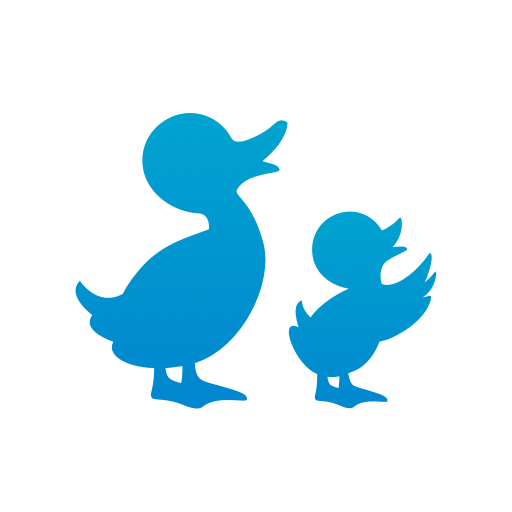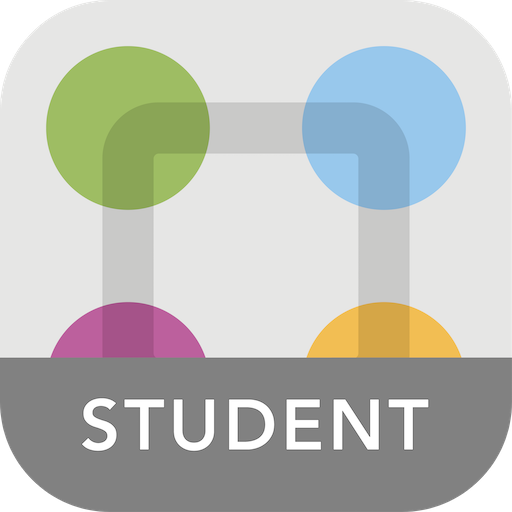KidReports
Play on PC with BlueStacks – the Android Gaming Platform, trusted by 500M+ gamers.
Page Modified on: November 26, 2019
Play KidReports on PC
KidReports is a web-based service and signing up is easy. Visit www.kidreports.com to start your free trial today! Then just download the app to start communicating in real time!
Features include the following:
Providers:
•Log activities for one child or a whole classroom. It takes seconds and is faster than writing it down!
•Customize it to your facility needs.
•Take pictures and videos. Parents get them in seconds!
•No more paper! Cut costs and go green.
•Manage your historical records with ease. We securely store your data. Access it from anywhere and anytime.
•Offline mode lets you take KidReports outside or on the go!
Parents:
•Customize your reporting preferences. You choose how often and how you get alerts.
•Stay connected on the go with our free apps.
•Get photos and videos throughout the day!
•Use KidReports during the evenings and weekends. Track all your data in one place.
•Access historical records through your own personal online profile.
Our service offers these and so many more features and benefits. Visit our website at www.kidreports.com to learn more and to start your free trial.
Have a question? Email us at info@kidreports.com.
Play KidReports on PC. It’s easy to get started.
-
Download and install BlueStacks on your PC
-
Complete Google sign-in to access the Play Store, or do it later
-
Look for KidReports in the search bar at the top right corner
-
Click to install KidReports from the search results
-
Complete Google sign-in (if you skipped step 2) to install KidReports
-
Click the KidReports icon on the home screen to start playing