
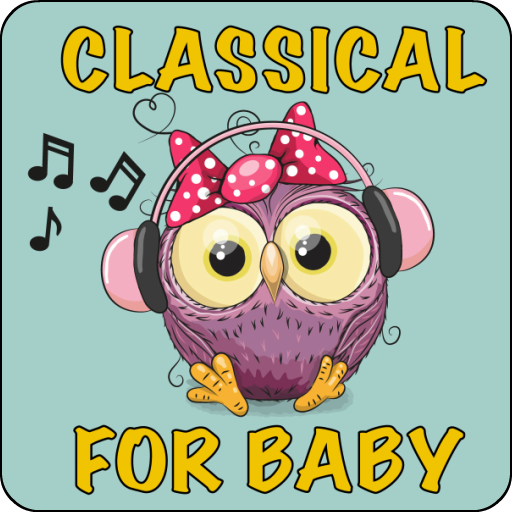
Classical music for baby
Play on PC with BlueStacks – the Android Gaming Platform, trusted by 500M+ gamers.
Page Modified on: December 6, 2019
Play Classical music for baby on PC
*** Nursery rhymes FREE mp3 ***
The collection includes the following "classical music for baby":
- classical music ringtones
- lullaby songs for baby
- classical music learning app
- lullaby music for baby free download
- classical music indian
Classical music is art music produced or rooted in the traditions of Western music, including both liturgical (religious) and secular music. While a more accurate term is also used to refer to the period from 1750 to 1820 (the Classical period), this article is about the broad span of time from roughly the 11th century to the present day, which includes the Classical period and various other periods. Classical music app for baby.
Features of our free "lullaby song for baby go to sleep" application:
- install to SD card
- handy sleep timer to sleep to
- ability to set melody as ringtone, alarm or notification
- HD quality background images for each story sound
- ability to remove ads for extra money via in-app purchase
- suitable for kids and parents (stories for babies)
- works offline, no internet needed
- guided reference / educational songs for kids
- runs in background while using other apps or when the screen is locked, just press the "Home" button
- in app volume control;
- bedtime stories for baby with pictures (lullabies)
- Most popular songs for kids from 0 to 7 years old
We create a lot of educational kids applications in English, Hindi, Polish, Russian, Spanish, Italian, telugu and Germany.
A lullaby, or cradle song, is a soothing song or piece of music, usually played for or sung to children. The purposes of lullabies vary. In some societies they are used to pass down cultural knowledge or tradition.Lullaby music for baby offline
Play Classical music for baby on PC. It’s easy to get started.
-
Download and install BlueStacks on your PC
-
Complete Google sign-in to access the Play Store, or do it later
-
Look for Classical music for baby in the search bar at the top right corner
-
Click to install Classical music for baby from the search results
-
Complete Google sign-in (if you skipped step 2) to install Classical music for baby
-
Click the Classical music for baby icon on the home screen to start playing



