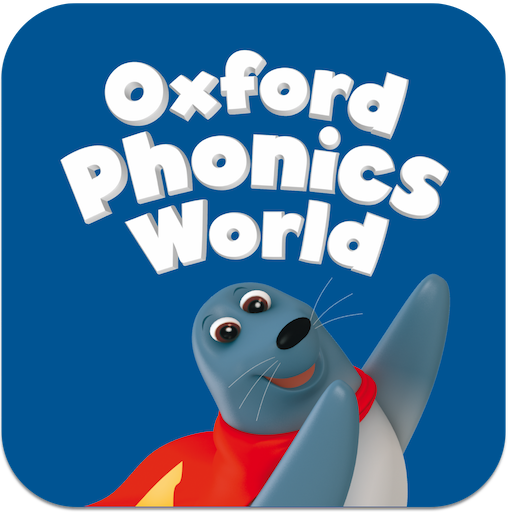ABC Games - Letter Learning for Preschool Kids
Spiele auf dem PC mit BlueStacks - der Android-Gaming-Plattform, der über 500 Millionen Spieler vertrauen.
Seite geändert am: 13. Februar 2020
Play ABC Games - Letter Learning for Preschool Kids on PC
Two types of ABC games for kids are designed to be the most engaging and effective way for learning letters and phonics, with simple interface for preschool kids of kindergarten age.
2 ABC games for kids with phonics have joyful artworks, sounds and effects, making the English letter learning experience even more enjoyable for your preschool kids.
Kids educational app had never been so effective to learn letters, preschool kids get used to phonics and basics of spelling while playing, without even noticing that they're learning. Each letter is spoken out loud every time the kid interacts with alphabet in the games.
Additional Features:
• The app is completely free of Ads
• Can beplayed offline
• Links going outside the app and buttons making in-app purchases, are protected by Parental Gate, to make the alphabet learning process your kid's stay in the app as safe as possible.
Discover and play other learning games from "Bebi Games" with your child.
Please write review and rate, if you enjoy ABC games for kids in this educational app!
Spiele ABC Games - Letter Learning for Preschool Kids auf dem PC. Der Einstieg ist einfach.
-
Lade BlueStacks herunter und installiere es auf deinem PC
-
Schließe die Google-Anmeldung ab, um auf den Play Store zuzugreifen, oder mache es später
-
Suche in der Suchleiste oben rechts nach ABC Games - Letter Learning for Preschool Kids
-
Klicke hier, um ABC Games - Letter Learning for Preschool Kids aus den Suchergebnissen zu installieren
-
Schließe die Google-Anmeldung ab (wenn du Schritt 2 übersprungen hast), um ABC Games - Letter Learning for Preschool Kids zu installieren.
-
Klicke auf dem Startbildschirm auf das ABC Games - Letter Learning for Preschool Kids Symbol, um mit dem Spielen zu beginnen