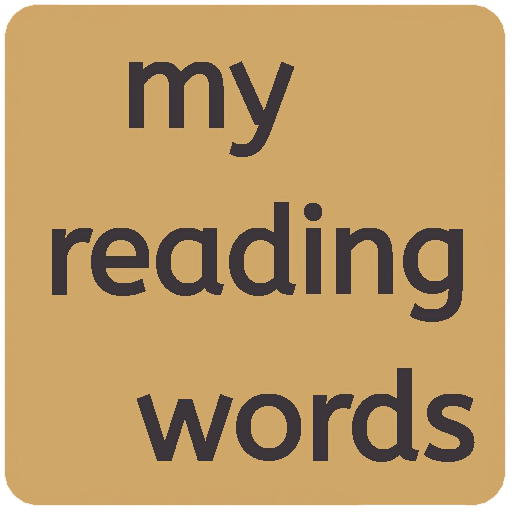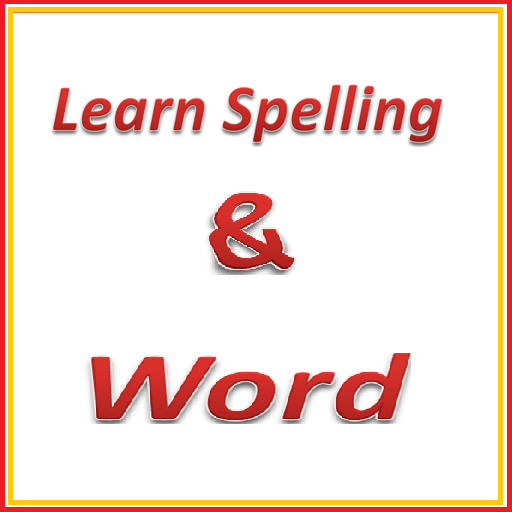
تعلم الإملاء للأطفال
العب على الكمبيوتر الشخصي مع BlueStacks - نظام أندرويد للألعاب ، موثوق به من قبل أكثر من 500 مليون لاعب.
تم تعديل الصفحة في: 18 يوليو 2015
Play Kid Tutorial:Spelling Learning on PC
Kids can developed speling by its pronunciation of english word and learn it. It helps kids in how to spell and recognize alphabets, words with picture.
It increases their analysis and identification , word building and phonic sound ability.
How to Use
Kids will see the picture of the selected category like Fruit, Vegi, Animal , Number
Application will show the object and its spelling in random order.
Kids has to drag letter in the correct sequence of the word.
Help icon helps kids to How to spell the word.
If kids touch the picture then it will pronounce the word.
Learn English word with spelling telling
User can there own words and kids can learn it.
How to add new words?
Click on Add new Word -> Enter words -> Click Add word
How to show Custom Word?
Click on MyWord -> Start Learning
How to Delete Custom Word?
Click on MyWord -> Click Show My Word -> Click on word which you wand to delete
العب تعلم الإملاء للأطفال على جهاز الكمبيوتر. من السهل البدء.
-
قم بتنزيل BlueStacks وتثبيته على جهاز الكمبيوتر الخاص بك
-
أكمل تسجيل الدخول إلى Google للوصول إلى متجر Play ، أو قم بذلك لاحقًا
-
ابحث عن تعلم الإملاء للأطفال في شريط البحث أعلى الزاوية اليمنى
-
انقر لتثبيت تعلم الإملاء للأطفال من نتائج البحث
-
أكمل تسجيل الدخول إلى Google (إذا تخطيت الخطوة 2) لتثبيت تعلم الإملاء للأطفال
-
انقر على أيقونة تعلم الإملاء للأطفال على الشاشة الرئيسية لبدء اللعب