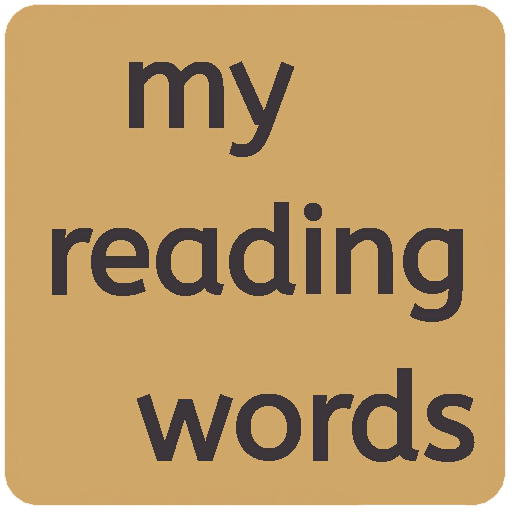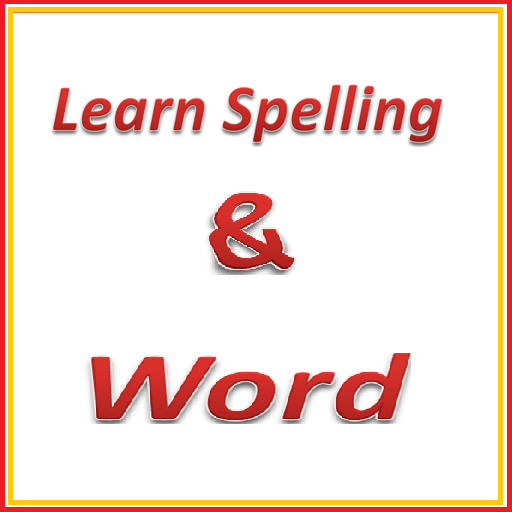
Aprender ortografía para niños
Juega en PC con BlueStacks: la plataforma de juegos Android, en la que confían más de 500 millones de jugadores.
Página modificada el: 18 de julio de 2015
Play Kid Tutorial:Spelling Learning on PC
Kids can developed speling by its pronunciation of english word and learn it. It helps kids in how to spell and recognize alphabets, words with picture.
It increases their analysis and identification , word building and phonic sound ability.
How to Use
Kids will see the picture of the selected category like Fruit, Vegi, Animal , Number
Application will show the object and its spelling in random order.
Kids has to drag letter in the correct sequence of the word.
Help icon helps kids to How to spell the word.
If kids touch the picture then it will pronounce the word.
Learn English word with spelling telling
User can there own words and kids can learn it.
How to add new words?
Click on Add new Word -> Enter words -> Click Add word
How to show Custom Word?
Click on MyWord -> Start Learning
How to Delete Custom Word?
Click on MyWord -> Click Show My Word -> Click on word which you wand to delete
Juega Aprender ortografía para niños en la PC. Es fácil comenzar.
-
Descargue e instale BlueStacks en su PC
-
Complete el inicio de sesión de Google para acceder a Play Store, o hágalo más tarde
-
Busque Aprender ortografía para niños en la barra de búsqueda en la esquina superior derecha
-
Haga clic para instalar Aprender ortografía para niños desde los resultados de búsqueda
-
Complete el inicio de sesión de Google (si omitió el paso 2) para instalar Aprender ortografía para niños
-
Haz clic en el ícono Aprender ortografía para niños en la pantalla de inicio para comenzar a jugar