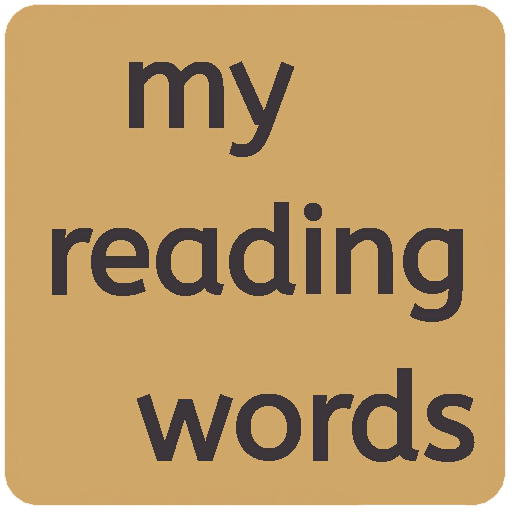このページには広告が含まれます
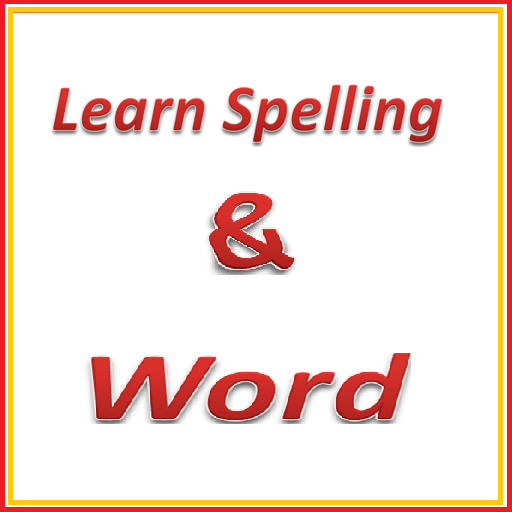
Kid Tutorial:Spelling Learning
Educational | Edutechmiles.com - Smart Learning App
BlueStacksを使ってPCでプレイ - 5憶以上のユーザーが愛用している高機能Androidゲーミングプラットフォーム
Play Kid Tutorial:Spelling Learning on PC
English Spelling learning for children is toughest for kids but Learn spelling with game helps kids to Learn spelling easily and kids enjoy speling game with fun and in easy way. Kids can learn speling of vegitable, spelling of fruits, spelling of days, spelling of month, spelling of number, spelling of month, spelling of animals. This learn spelling app kids can also know how to pronounce the spelling. Kids can also learn Fruits, Vegetables, animals, shapes, numbers, days by real picture with spelling and pronunciation. it will skill kids to developed words and increase their vocabulary and understanding about the things around.
Kids can developed speling by its pronunciation of english word and learn it. It helps kids in how to spell and recognize alphabets, words with picture.
It increases their analysis and identification , word building and phonic sound ability.
How to Use
Kids will see the picture of the selected category like Fruit, Vegi, Animal , Number
Application will show the object and its spelling in random order.
Kids has to drag letter in the correct sequence of the word.
Help icon helps kids to How to spell the word.
If kids touch the picture then it will pronounce the word.
Learn English word with spelling telling
User can there own words and kids can learn it.
How to add new words?
Click on Add new Word -> Enter words -> Click Add word
How to show Custom Word?
Click on MyWord -> Start Learning
How to Delete Custom Word?
Click on MyWord -> Click Show My Word -> Click on word which you wand to delete
Kids can developed speling by its pronunciation of english word and learn it. It helps kids in how to spell and recognize alphabets, words with picture.
It increases their analysis and identification , word building and phonic sound ability.
How to Use
Kids will see the picture of the selected category like Fruit, Vegi, Animal , Number
Application will show the object and its spelling in random order.
Kids has to drag letter in the correct sequence of the word.
Help icon helps kids to How to spell the word.
If kids touch the picture then it will pronounce the word.
Learn English word with spelling telling
User can there own words and kids can learn it.
How to add new words?
Click on Add new Word -> Enter words -> Click Add word
How to show Custom Word?
Click on MyWord -> Start Learning
How to Delete Custom Word?
Click on MyWord -> Click Show My Word -> Click on word which you wand to delete
Kid Tutorial:Spelling LearningをPCでプレイ
-
BlueStacksをダウンロードしてPCにインストールします。
-
GoogleにサインインしてGoogle Play ストアにアクセスします。(こちらの操作は後で行っても問題ありません)
-
右上の検索バーにKid Tutorial:Spelling Learningを入力して検索します。
-
クリックして検索結果からKid Tutorial:Spelling Learningをインストールします。
-
Googleサインインを完了してKid Tutorial:Spelling Learningをインストールします。※手順2を飛ばしていた場合
-
ホーム画面にてKid Tutorial:Spelling Learningのアイコンをクリックしてアプリを起動します。