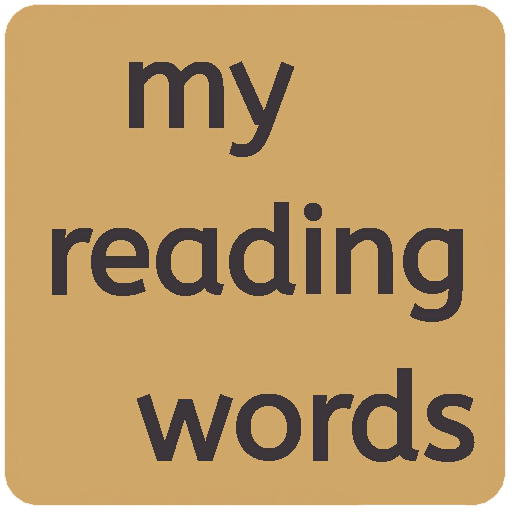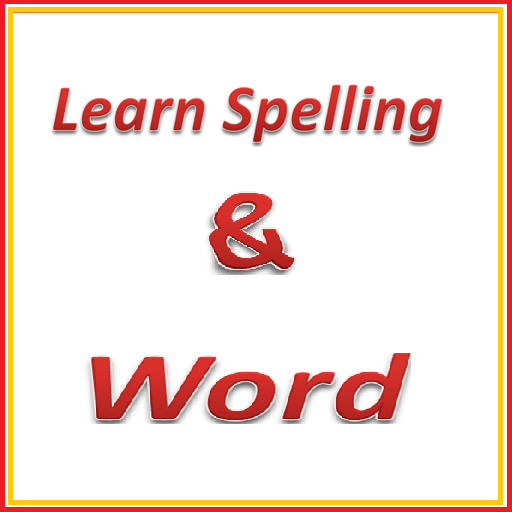
Kid Tutorial:Spelling Learning
Educational | Edutechmiles.com - Smart Learning App
5억명 이상의 게이머가 신뢰하는 안드로이드 게임 플랫폼 BlueStacks으로 PC에서 플레이하세요.
Play Kid Tutorial:Spelling Learning on PC
English Spelling learning for children is toughest for kids but Learn spelling with game helps kids to Learn spelling easily and kids enjoy speling game with fun and in easy way. Kids can learn speling of vegitable, spelling of fruits, spelling of days, spelling of month, spelling of number, spelling of month, spelling of animals. This learn spelling app kids can also know how to pronounce the spelling. Kids can also learn Fruits, Vegetables, animals, shapes, numbers, days by real picture with spelling and pronunciation. it will skill kids to developed words and increase their vocabulary and understanding about the things around.
Kids can developed speling by its pronunciation of english word and learn it. It helps kids in how to spell and recognize alphabets, words with picture.
It increases their analysis and identification , word building and phonic sound ability.
How to Use
Kids will see the picture of the selected category like Fruit, Vegi, Animal , Number
Application will show the object and its spelling in random order.
Kids has to drag letter in the correct sequence of the word.
Help icon helps kids to How to spell the word.
If kids touch the picture then it will pronounce the word.
Learn English word with spelling telling
User can there own words and kids can learn it.
How to add new words?
Click on Add new Word -> Enter words -> Click Add word
How to show Custom Word?
Click on MyWord -> Start Learning
How to Delete Custom Word?
Click on MyWord -> Click Show My Word -> Click on word which you wand to delete
Kids can developed speling by its pronunciation of english word and learn it. It helps kids in how to spell and recognize alphabets, words with picture.
It increases their analysis and identification , word building and phonic sound ability.
How to Use
Kids will see the picture of the selected category like Fruit, Vegi, Animal , Number
Application will show the object and its spelling in random order.
Kids has to drag letter in the correct sequence of the word.
Help icon helps kids to How to spell the word.
If kids touch the picture then it will pronounce the word.
Learn English word with spelling telling
User can there own words and kids can learn it.
How to add new words?
Click on Add new Word -> Enter words -> Click Add word
How to show Custom Word?
Click on MyWord -> Start Learning
How to Delete Custom Word?
Click on MyWord -> Click Show My Word -> Click on word which you wand to delete
PC에서 Kid Tutorial:Spelling Learning 플레이해보세요.
-
BlueStacks 다운로드하고 설치
-
Google Play 스토어에 로그인 하기(나중에 진행가능)
-
오른쪽 상단 코너에 Kid Tutorial:Spelling Learning 검색
-
검색 결과 중 Kid Tutorial:Spelling Learning 선택하여 설치
-
구글 로그인 진행(만약 2단계를 지나갔을 경우) 후 Kid Tutorial:Spelling Learning 설치
-
메인 홈화면에서 Kid Tutorial:Spelling Learning 선택하여 실행