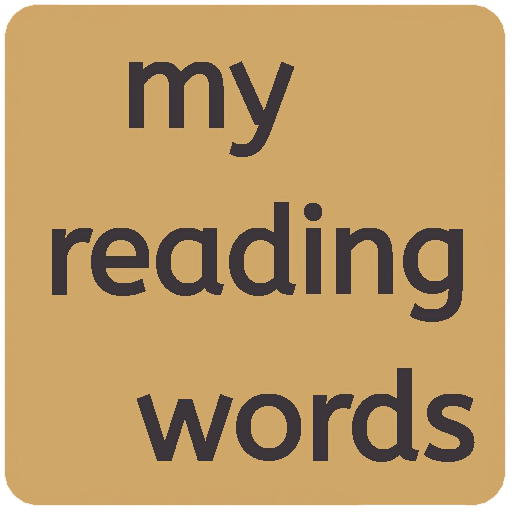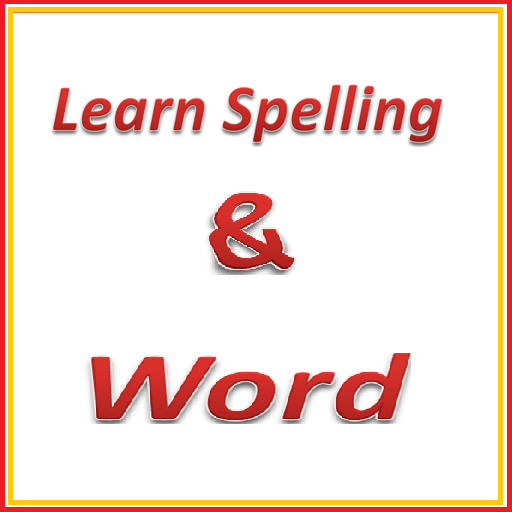
Kid Tutorial:Spelling Learning
Играйте на ПК с BlueStacks – игровой платформе для приложений на Android. Нас выбирают более 500 млн. игроков.
Страница изменена: 18 июля 2015 г.
Play Kid Tutorial:Spelling Learning on PC
Kids can developed speling by its pronunciation of english word and learn it. It helps kids in how to spell and recognize alphabets, words with picture.
It increases their analysis and identification , word building and phonic sound ability.
How to Use
Kids will see the picture of the selected category like Fruit, Vegi, Animal , Number
Application will show the object and its spelling in random order.
Kids has to drag letter in the correct sequence of the word.
Help icon helps kids to How to spell the word.
If kids touch the picture then it will pronounce the word.
Learn English word with spelling telling
User can there own words and kids can learn it.
How to add new words?
Click on Add new Word -> Enter words -> Click Add word
How to show Custom Word?
Click on MyWord -> Start Learning
How to Delete Custom Word?
Click on MyWord -> Click Show My Word -> Click on word which you wand to delete
Играйте в игру Kid Tutorial:Spelling Learning на ПК. Это легко и просто.
-
Скачайте и установите BlueStacks на ПК.
-
Войдите в аккаунт Google, чтобы получить доступ к Google Play, или сделайте это позже.
-
В поле поиска, которое находится в правой части экрана, введите название игры – Kid Tutorial:Spelling Learning.
-
Среди результатов поиска найдите игру Kid Tutorial:Spelling Learning и нажмите на кнопку "Установить".
-
Завершите авторизацию в Google (если вы пропустили этот шаг в начале) и установите игру Kid Tutorial:Spelling Learning.
-
Нажмите на ярлык игры Kid Tutorial:Spelling Learning на главном экране, чтобы начать играть.