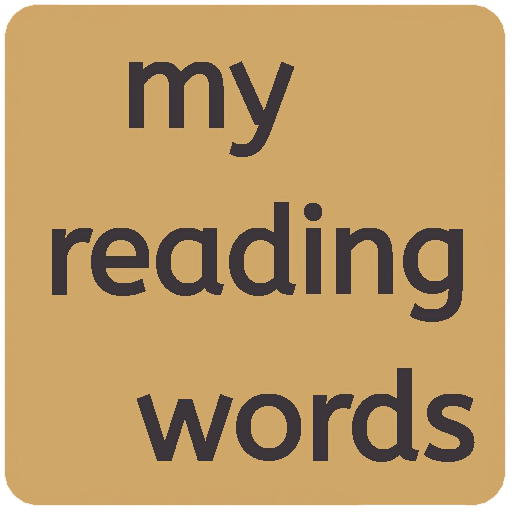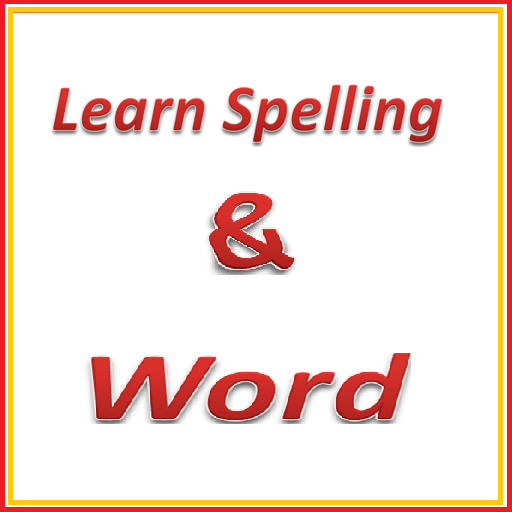
学习拼写为孩子
Educational | Edutechmiles.com - Smart Learning App
在電腦上使用BlueStacks –受到5億以上的遊戲玩家所信任的Android遊戲平台。
Play Kid Tutorial:Spelling Learning on PC
English Spelling learning for children is toughest for kids but Learn spelling with game helps kids to Learn spelling easily and kids enjoy speling game with fun and in easy way. Kids can learn speling of vegitable, spelling of fruits, spelling of days, spelling of month, spelling of number, spelling of month, spelling of animals. This learn spelling app kids can also know how to pronounce the spelling. Kids can also learn Fruits, Vegetables, animals, shapes, numbers, days by real picture with spelling and pronunciation. it will skill kids to developed words and increase their vocabulary and understanding about the things around.
Kids can developed speling by its pronunciation of english word and learn it. It helps kids in how to spell and recognize alphabets, words with picture.
It increases their analysis and identification , word building and phonic sound ability.
How to Use
Kids will see the picture of the selected category like Fruit, Vegi, Animal , Number
Application will show the object and its spelling in random order.
Kids has to drag letter in the correct sequence of the word.
Help icon helps kids to How to spell the word.
If kids touch the picture then it will pronounce the word.
Learn English word with spelling telling
User can there own words and kids can learn it.
How to add new words?
Click on Add new Word -> Enter words -> Click Add word
How to show Custom Word?
Click on MyWord -> Start Learning
How to Delete Custom Word?
Click on MyWord -> Click Show My Word -> Click on word which you wand to delete
Kids can developed speling by its pronunciation of english word and learn it. It helps kids in how to spell and recognize alphabets, words with picture.
It increases their analysis and identification , word building and phonic sound ability.
How to Use
Kids will see the picture of the selected category like Fruit, Vegi, Animal , Number
Application will show the object and its spelling in random order.
Kids has to drag letter in the correct sequence of the word.
Help icon helps kids to How to spell the word.
If kids touch the picture then it will pronounce the word.
Learn English word with spelling telling
User can there own words and kids can learn it.
How to add new words?
Click on Add new Word -> Enter words -> Click Add word
How to show Custom Word?
Click on MyWord -> Start Learning
How to Delete Custom Word?
Click on MyWord -> Click Show My Word -> Click on word which you wand to delete
在電腦上遊玩学习拼写为孩子 . 輕易上手.
-
在您的電腦上下載並安裝BlueStacks
-
完成Google登入後即可訪問Play商店,或等你需要訪問Play商店十再登入
-
在右上角的搜索欄中尋找 学习拼写为孩子
-
點擊以從搜索結果中安裝 学习拼写为孩子
-
完成Google登入(如果您跳過了步驟2),以安裝 学习拼写为孩子
-
在首頁畫面中點擊 学习拼写为孩子 圖標來啟動遊戲