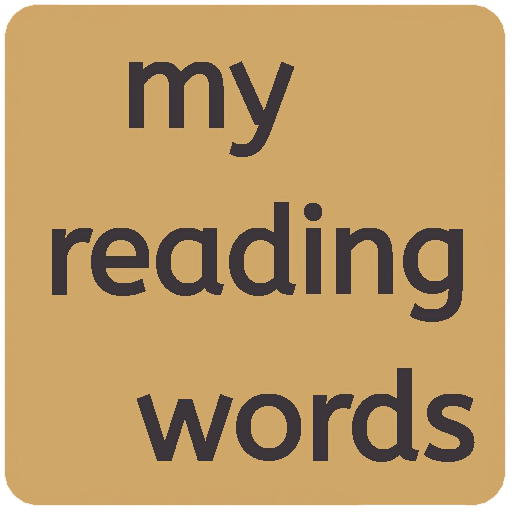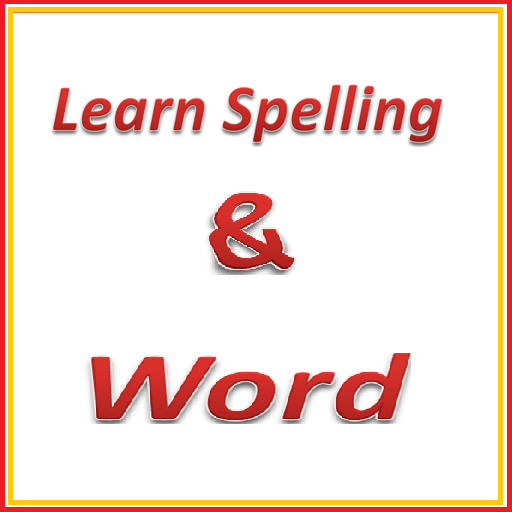
Kid Tutorial:Spelling Learning
Chơi trên PC với BlueStacks - Nền tảng chơi game Android, được hơn 500 triệu game thủ tin tưởng.
Trang đã được sửa đổi vào: 18 tháng 7, 2015
Play Kid Tutorial:Spelling Learning on PC
Kids can developed speling by its pronunciation of english word and learn it. It helps kids in how to spell and recognize alphabets, words with picture.
It increases their analysis and identification , word building and phonic sound ability.
How to Use
Kids will see the picture of the selected category like Fruit, Vegi, Animal , Number
Application will show the object and its spelling in random order.
Kids has to drag letter in the correct sequence of the word.
Help icon helps kids to How to spell the word.
If kids touch the picture then it will pronounce the word.
Learn English word with spelling telling
User can there own words and kids can learn it.
How to add new words?
Click on Add new Word -> Enter words -> Click Add word
How to show Custom Word?
Click on MyWord -> Start Learning
How to Delete Custom Word?
Click on MyWord -> Click Show My Word -> Click on word which you wand to delete
Chơi Kid Tutorial:Spelling Learning trên PC. Rất dễ để bắt đầu
-
Tải và cài đặt BlueStacks trên máy của bạn
-
Hoàn tất đăng nhập vào Google để đến PlayStore, hoặc thực hiện sau
-
Tìm Kid Tutorial:Spelling Learning trên thanh tìm kiếm ở góc phải màn hình
-
Nhấn vào để cài đặt Kid Tutorial:Spelling Learning trong danh sách kết quả tìm kiếm
-
Hoàn tất đăng nhập Google (nếu bạn chưa làm bước 2) để cài đặt Kid Tutorial:Spelling Learning
-
Nhấn vào icon Kid Tutorial:Spelling Learning tại màn hình chính để bắt đầu chơi