
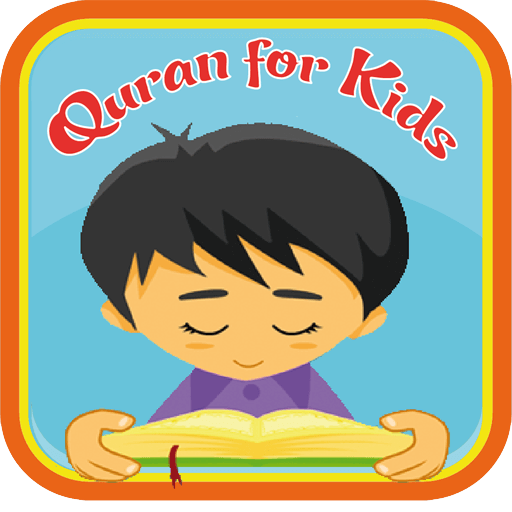
Mémorisez Coran pour enfants
Graj na PC z BlueStacks – Platforma gamingowa Android, która uzyskała zaufanie ponad 500 milionów graczy!
Strona zmodyfikowana w dniu: 21 maja 2018
Play Memorize quran for kids - Hizb on PC
Features
• Short breaks after recitation to repeat the verse or word.
• Translation of Quran in English and French for understanding the meaning of the Quran.
• Transliteration of Quran to help you get hold of the pronunciation of words.
• Intuitive, easy to use interface.
• You can click on the verse or word to listen.
• List of players easy to use, you can pause, move back or between verses and words and also you can click on the repeat mode to repeat the verse or word.
• Verse or the spoken word is colored red.
• You can choose whether to display the translation and phonetics.
• Lock indicator of Surah.
• Surah and verses quickly accessible.
• High quality Audio recited by Sheikh Hesham Elgamal.
• Beautiful high quality HD graphics.
Surahs :
29-Al-A'la (The Most High)
28-Al-Ghashiyah (The Overwhelming Event)
27-Al-Fajr (The Daybreak)
26-Al-Balad (The City)
25-Ash-Shams (The Sun)
24-Al-Lail (The Night)
23-Ad-Duha (The Brightness of the Day)
22-Al-Inshirah (The Expansion)
21-At-Tin (The Fig)
20-Al-'Alaq (The Clot)
19-Al-Qadr (The Majesty)
18-Al-Bayyinah (The Clear Evidence)
17-Al-Zilzal (The Shaking)
16-Al-'Adiyat (The Assaulters)
15-Al-Qari'ah (The Calamity)
14-At-Takathur (The Abundance of Wealth)
13-Al-'Asr (The Time)
12-Al-Humazah (The Slanderer)
11-Al-Fil (The Elephant)
10-Al-Quraish (The Quraish)
9-Al-Ma'un (Acts of Kindness)
8-Al-Kauthar (The Abundance of Good)
7-Al-Kafirun (The Disbelievers)
6-An-Nasr (The Help)
5-Al-Lahab (The Flame)
4-Al-Ikhlas (The Unity)
3-Al-Falaq (The Dawn)
2-An-Nas (The Men)
1-Al-Fatihah (The Opening)
Do not hesitate to contact us if you have any questions or suggestions!
We hope you enjoy this app and don't forget to rate it for other users.
[Web] http://app.osratouna.com
[Facebook] http://www.facebook.com/osratouna.en
[Youtube] http://youtube.com/osratouna
[Twitter] http://twitter.com/osratouna
[Email] app@osratouna.com
Zagraj w Mémorisez Coran pour enfants na PC. To takie proste.
-
Pobierz i zainstaluj BlueStacks na PC
-
Zakończ pomyślnie ustawienie Google, aby otrzymać dostęp do sklepu Play, albo zrób to później.
-
Wyszukaj Mémorisez Coran pour enfants w pasku wyszukiwania w prawym górnym rogu.
-
Kliknij, aby zainstalować Mémorisez Coran pour enfants z wyników wyszukiwania
-
Ukończ pomyślnie rejestrację Google (jeśli krok 2 został pominięty) aby zainstalować Mémorisez Coran pour enfants
-
Klinij w ikonę Mémorisez Coran pour enfants na ekranie startowym, aby zacząć grę




