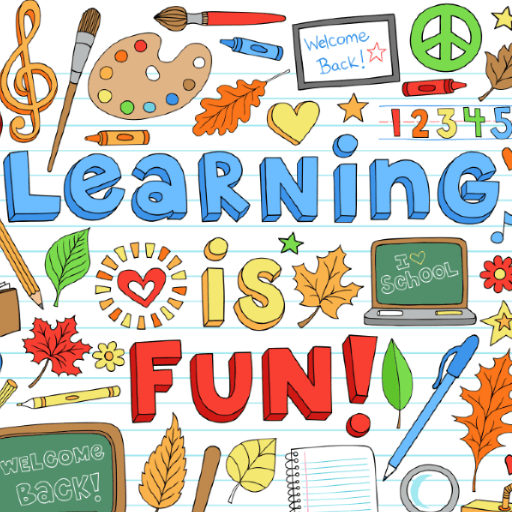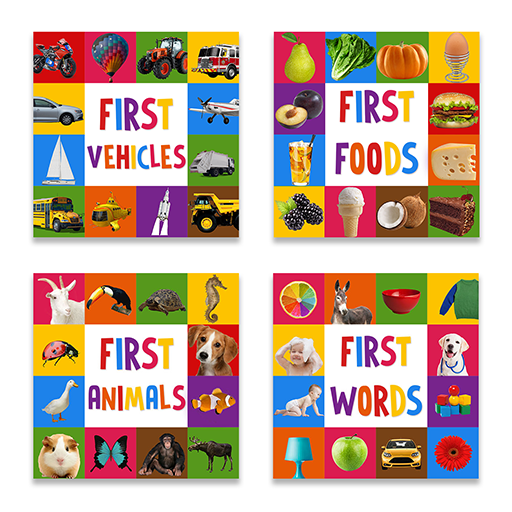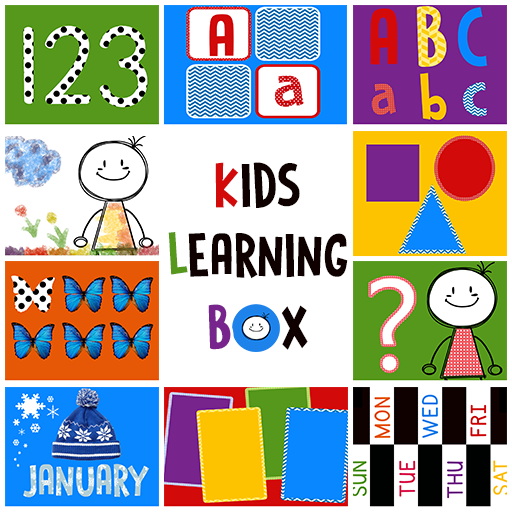
Kids Learning Box: Preschool
Educational | KidsAppBox
在電腦上使用BlueStacks –受到5億以上的遊戲玩家所信任的Android遊戲平台。
Play Kids Learning Box: Preschool on PC
Kids Learning Game is an all-in-one app for preschool and kindergarten kids! There are 10 different carefully created categories. The categories of kids learning app includes pre k learning games, nursery games and preshool educational games for kids.
-Features of Learning Apps for Kids-
- Numbers flashcards and counting game: Pre-K kids will learn numbers up to twelve and practice them with the counting game.
- Alphabet flashcards: All letters in the alphabet is presented with items having corresponding initial letters. Toddlers or kindergarteners can learn English alphabet with alphabet teaching app.
- Colors and shapes flashcards: Toddlers will learn basic colors and shapes with these baby flash cards. This section is a part of Kindergarten Learning Apps.
- Memory matching game: Preschool kids will make brain exercise by playing memory matching game with letters, numbers or shapes. Your child will love interactive learning games for kids.
- Practice items game: Toddlers will practice by trying to find the correct letters, numbers, shapes or colors. This section is a critical part of early childhood education.
- Months and days flashcards: 12 months and 7 days are included with cute themes. This section is one part of nursery games.
- Coloring book: Kindergarten kids will draw on empty canvas or on carefully created shapes. They can use various colors for drawing and can save their drawings. This section is a doodle for kids.
If your child loves kids games then will definetly love kids learning box, one of the best learning games for kids.
Coloring pages are from:
https://www.vecteezy.com/vector-art/111851-coloring-numbers-pages
https://www.vecteezy.com/vector-art/99210-vowels-coloring-pages
-Features of Learning Apps for Kids-
- Numbers flashcards and counting game: Pre-K kids will learn numbers up to twelve and practice them with the counting game.
- Alphabet flashcards: All letters in the alphabet is presented with items having corresponding initial letters. Toddlers or kindergarteners can learn English alphabet with alphabet teaching app.
- Colors and shapes flashcards: Toddlers will learn basic colors and shapes with these baby flash cards. This section is a part of Kindergarten Learning Apps.
- Memory matching game: Preschool kids will make brain exercise by playing memory matching game with letters, numbers or shapes. Your child will love interactive learning games for kids.
- Practice items game: Toddlers will practice by trying to find the correct letters, numbers, shapes or colors. This section is a critical part of early childhood education.
- Months and days flashcards: 12 months and 7 days are included with cute themes. This section is one part of nursery games.
- Coloring book: Kindergarten kids will draw on empty canvas or on carefully created shapes. They can use various colors for drawing and can save their drawings. This section is a doodle for kids.
If your child loves kids games then will definetly love kids learning box, one of the best learning games for kids.
Coloring pages are from:
https://www.vecteezy.com/vector-art/111851-coloring-numbers-pages
https://www.vecteezy.com/vector-art/99210-vowels-coloring-pages
在電腦上遊玩Kids Learning Box: Preschool . 輕易上手.
-
在您的電腦上下載並安裝BlueStacks
-
完成Google登入後即可訪問Play商店,或等你需要訪問Play商店十再登入
-
在右上角的搜索欄中尋找 Kids Learning Box: Preschool
-
點擊以從搜索結果中安裝 Kids Learning Box: Preschool
-
完成Google登入(如果您跳過了步驟2),以安裝 Kids Learning Box: Preschool
-
在首頁畫面中點擊 Kids Learning Box: Preschool 圖標來啟動遊戲