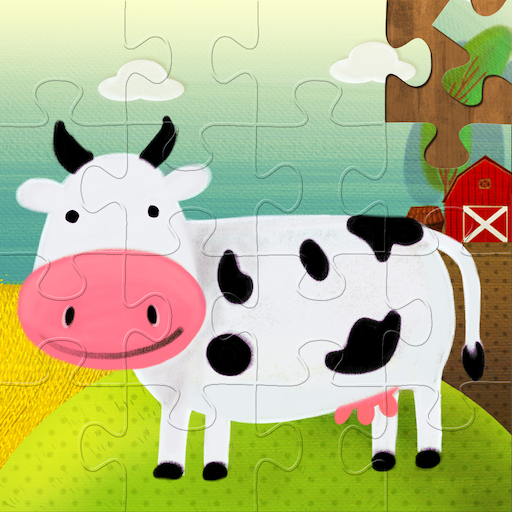Kids Construction Puzzles: Puzzle Games for Kids
Graj na PC z BlueStacks – Platforma gamingowa Android, która uzyskała zaufanie ponad 500 milionów graczy!
Strona zmodyfikowana w dniu: 7 stycznia 2020
Play Kids Construction Puzzles: Puzzle Games for Kids on PC
Mr. Bear and Friends is a puzzle game, an educational adventure, for toddlers of age 2 and up. Games for kids help to practice the concept of searching, matching, and classifying.
As role models in daily routine, characters in this animal puzzle game guide kids to obtain empathy, meanwhile learn how to help others in a joyful way! Our cute friends, who live in the forest, have all kinds of tasks; building nests, setting up houses, planting flowers, and gardening. In the meantime, they never forget to celebrate their hardworking with ice-creams and jokes. As well, they enjoy their rest of day on a roller-coaster ride!
Features of educational puzzle games for children:
- 12 deliberately designed interactive mini-game boards
- Games for kids with 100% age proper environment
- Animal puzzle with fascinating story lines
- Engaging cartoon graphics and endearing characters
- Kids puzzles with developmental levels in game boards
- Educative fun games for toddlers and preschool learning games
Strengthening following skills:
- Sorting and pairing objects by size with fun puzzles
- Fine motor skills and coordination
- Concentration and visual perception
Zagraj w Kids Construction Puzzles: Puzzle Games for Kids na PC. To takie proste.
-
Pobierz i zainstaluj BlueStacks na PC
-
Zakończ pomyślnie ustawienie Google, aby otrzymać dostęp do sklepu Play, albo zrób to później.
-
Wyszukaj Kids Construction Puzzles: Puzzle Games for Kids w pasku wyszukiwania w prawym górnym rogu.
-
Kliknij, aby zainstalować Kids Construction Puzzles: Puzzle Games for Kids z wyników wyszukiwania
-
Ukończ pomyślnie rejestrację Google (jeśli krok 2 został pominięty) aby zainstalować Kids Construction Puzzles: Puzzle Games for Kids
-
Klinij w ikonę Kids Construction Puzzles: Puzzle Games for Kids na ekranie startowym, aby zacząć grę