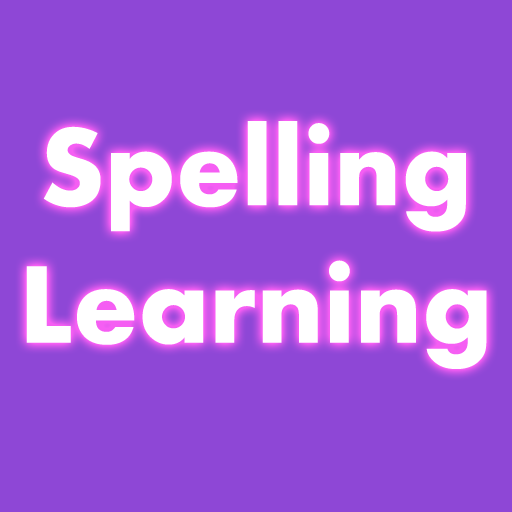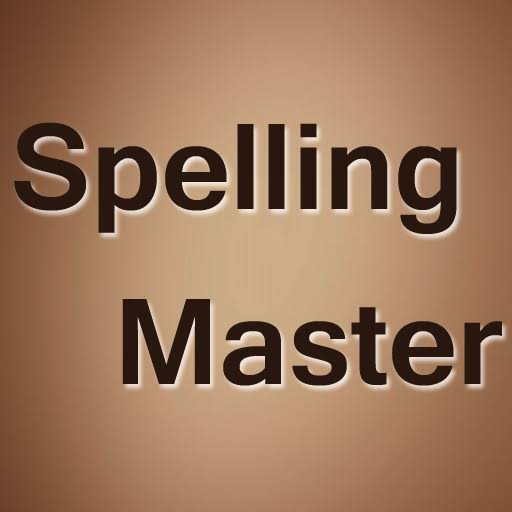Kids clock learning
Juega en PC con BlueStacks: la plataforma de juegos Android, en la que confían más de 500 millones de jugadores.
Página modificada el: 3 de septiembre de 2021
Play Kids clock learning on PC
⌚ Effective assistance to teach kids to read and understand the time and how clocks work.
🕗 The clock can "SPEAK" the following languages:
✔️ English
✔️ Finnish
✔️ French
✔️ Hindi
✔️ German
✔️ Chinese
✔️ Spanish
🔑 Key Features of Kids clock learning
💡 Learn telling time.
💡 Multiple choice questions & answers.
💡 An educational game that helps learn time-telling.
💡 Beautiful clock animations to learn tell time.
💡 Kids will learn to move the hour and minute hand to set the time.
💡 Easy to use
💡 Kids-friendly
Our aim to provide excellent service in terms of quality of work. We will try our best to address any suggestions or feedback 💬.
Juega Kids clock learning en la PC. Es fácil comenzar.
-
Descargue e instale BlueStacks en su PC
-
Complete el inicio de sesión de Google para acceder a Play Store, o hágalo más tarde
-
Busque Kids clock learning en la barra de búsqueda en la esquina superior derecha
-
Haga clic para instalar Kids clock learning desde los resultados de búsqueda
-
Complete el inicio de sesión de Google (si omitió el paso 2) para instalar Kids clock learning
-
Haz clic en el ícono Kids clock learning en la pantalla de inicio para comenzar a jugar