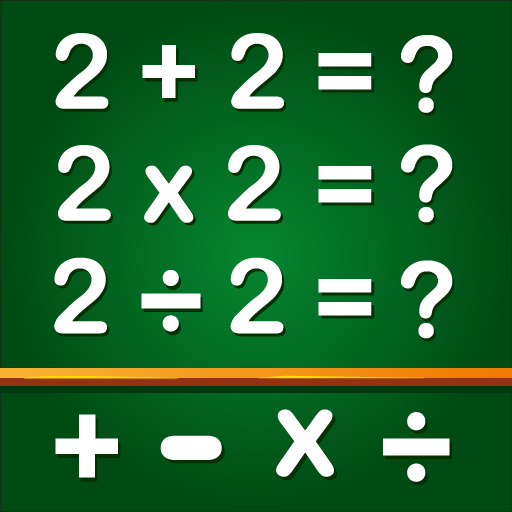Find the Differences & Spot it
Spiele auf dem PC mit BlueStacks - der Android-Gaming-Plattform, der über 500 Millionen Spieler vertrauen.
Seite geändert am: 10.07.2023
Play Find the Differences & Spot it on PC or Mac
Find the Differences & Spot it is a Puzzle Game developed by GunjanApps Studios. BlueStacks app player is the best platform to play this Android Game on your PC or Mac for an immersive Android experience.
Download Find the Differences & Spot it on PC with BlueStacks and check out this fun and addictive game that’s perfect for everyone! Find the Differences & Spot it is a great way to improve your observation skills while relaxing after a long day.
Revel in the amazing HD colorful pictures and try to spot the differences between them. Challenge yourself with our exciting puzzles and unique game modes, perfect for keeping you entertained for hours on end.
Find the Differences & Spot it is constantly being updated with new pictures, new features, and daily rewards,
so check in often to see what’s new! Explore over 100 levels to train your brain, simple pattern recognition gameplay, and support for numerous languages.
Download Find the Differences & Spot it on PC with BlueStacks and enjoy this creative experience together!
Spiele Find the Differences & Spot it auf dem PC. Der Einstieg ist einfach.
-
Lade BlueStacks herunter und installiere es auf deinem PC
-
Schließe die Google-Anmeldung ab, um auf den Play Store zuzugreifen, oder mache es später
-
Suche in der Suchleiste oben rechts nach Find the Differences & Spot it
-
Klicke hier, um Find the Differences & Spot it aus den Suchergebnissen zu installieren
-
Schließe die Google-Anmeldung ab (wenn du Schritt 2 übersprungen hast), um Find the Differences & Spot it zu installieren.
-
Klicke auf dem Startbildschirm auf das Find the Differences & Spot it Symbol, um mit dem Spielen zu beginnen