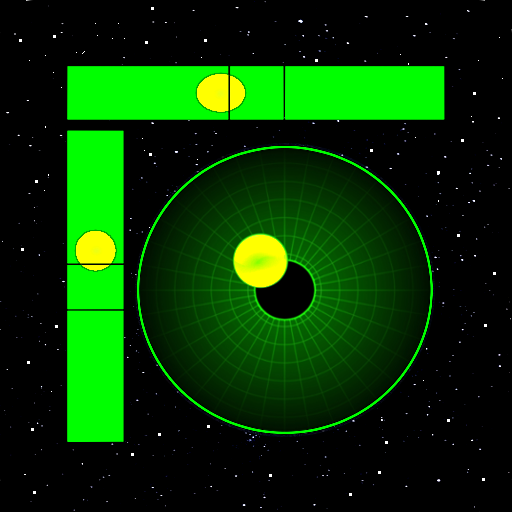このページには広告が含まれます
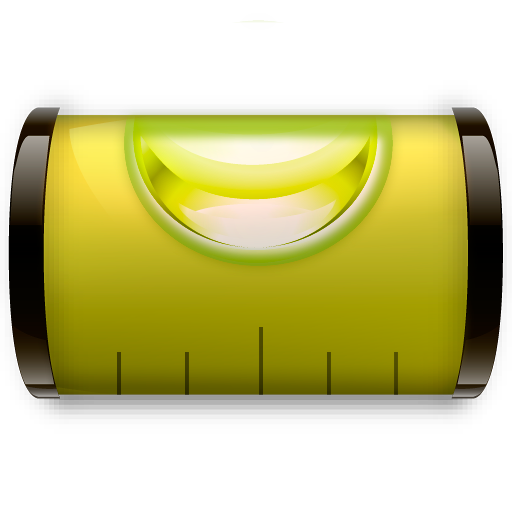
Cool Bubble Level (Clinometer)
住まい&インテリア | KIDS GAMES GALAXY
BlueStacksを使ってPCでプレイ - 5憶以上のユーザーが愛用している高機能Androidゲーミングプラットフォーム
Play Cool Bubble Level (Clinometer) on PC
Cool Bubble Level (Clinometer) - Angle & slope measure tool for Android. Hold your phone against an object to test it for level or plumb, or lay it face-up on a flat object for a surface level. Try out our Smart Tools that is always at hand.
-
- Full HD (1920x1080) and WQHD (2560x1440) screens support without loss of quality
- Easy and quick calibration function
- Show angle or inclination
- Level or plumb angle measurements
- Surface level meter
- Units of measurement: 2 types of degrees and roof pitch :12
- Lock angle meter button
- Sound on bubble centered position for easier control
- X and Y axis switch mode (for some devices)
- Easy to use smart level tool
- Install on SD
-
Wiki - An inclinometer or clinometer is an instrument for measuring angles of slope (or tilt).
We will try to make the best bubble level free app for Android devices. Bubble Level app tries to mimic the real bull's eye level and displays the data as real bull's eye level meter would. If you'll get an error, please don't leave bad comment right away. Leave us a chance to fix it, send the error report and your comments. We are trying hard to make it work on every device.
With questions or suggestions please contact us: support@kidsgamesgalaxy.com
-
- Full HD (1920x1080) and WQHD (2560x1440) screens support without loss of quality
- Easy and quick calibration function
- Show angle or inclination
- Level or plumb angle measurements
- Surface level meter
- Units of measurement: 2 types of degrees and roof pitch :12
- Lock angle meter button
- Sound on bubble centered position for easier control
- X and Y axis switch mode (for some devices)
- Easy to use smart level tool
- Install on SD
-
Wiki - An inclinometer or clinometer is an instrument for measuring angles of slope (or tilt).
We will try to make the best bubble level free app for Android devices. Bubble Level app tries to mimic the real bull's eye level and displays the data as real bull's eye level meter would. If you'll get an error, please don't leave bad comment right away. Leave us a chance to fix it, send the error report and your comments. We are trying hard to make it work on every device.
With questions or suggestions please contact us: support@kidsgamesgalaxy.com
Cool Bubble Level (Clinometer)をPCでプレイ
-
BlueStacksをダウンロードしてPCにインストールします。
-
GoogleにサインインしてGoogle Play ストアにアクセスします。(こちらの操作は後で行っても問題ありません)
-
右上の検索バーにCool Bubble Level (Clinometer)を入力して検索します。
-
クリックして検索結果からCool Bubble Level (Clinometer)をインストールします。
-
Googleサインインを完了してCool Bubble Level (Clinometer)をインストールします。※手順2を飛ばしていた場合
-
ホーム画面にてCool Bubble Level (Clinometer)のアイコンをクリックしてアプリを起動します。