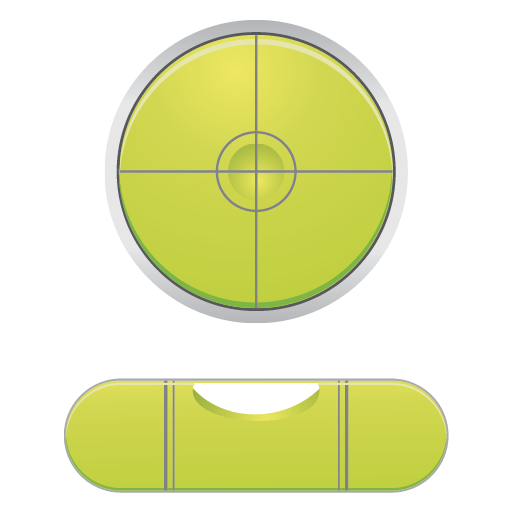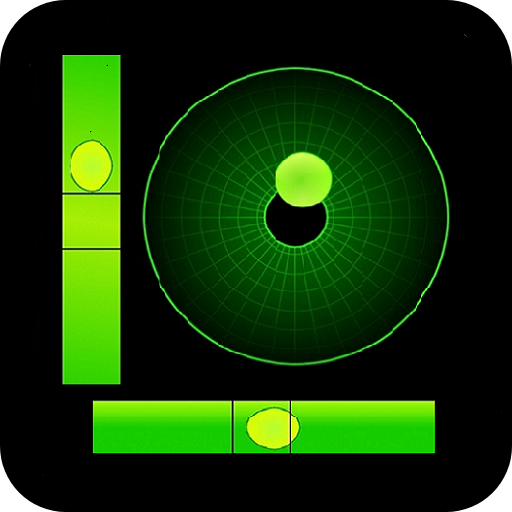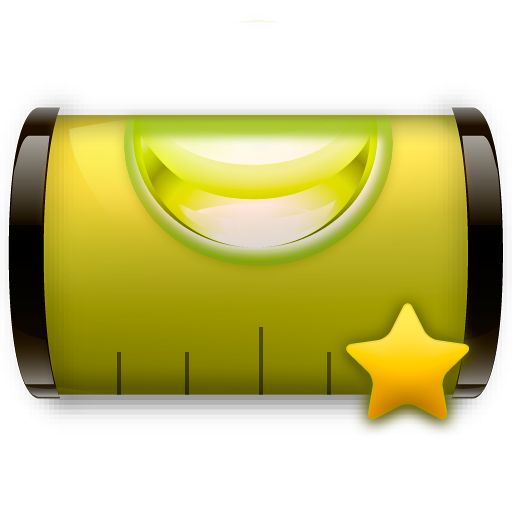
Cool Spirit Level (Smart tools)
Spiele auf dem PC mit BlueStacks - der Android-Gaming-Plattform, der über 500 Millionen Spieler vertrauen.
Seite geändert am: 5. April 2016
Play Cool Spirit Level (Smart tools) on PC
-
You can also try FREE Cool Bubble Level (Clinometer) app!
-
- Full HD (1920x1080) and WQHD (2560x1440) screens support without loss of quality
- No ADS
- Easy and quick calibration function
- Show angle or inclination
- Level or plumb angle measurements
- Surface level
- Units of measurement: 2 types of degrees and roof pitch :12
- Lock angle meter button
- Sound on bubble centered position for easier control
- X and Y axis switch mode (for some devices)
- Easy to use smart level tool
- Install on SD
-
Wiki - Angle meter lets you measure the angle or slope.
We will try to make the best spirit level for Android devices. Bubble Level app tries to mimic the real bull's eye level and displays the data as real bull's eye level meter would. If you'll get an error, please don't leave bad comment right away. Leave us a chance to fix it, send the error report and your comments. We are trying hard to make it work on every device.
With questions or suggestions please contact us: support@kidsgamesgalaxy.com
Spiele Cool Spirit Level (Smart tools) auf dem PC. Der Einstieg ist einfach.
-
Lade BlueStacks herunter und installiere es auf deinem PC
-
Schließe die Google-Anmeldung ab, um auf den Play Store zuzugreifen, oder mache es später
-
Suche in der Suchleiste oben rechts nach Cool Spirit Level (Smart tools)
-
Klicke hier, um Cool Spirit Level (Smart tools) aus den Suchergebnissen zu installieren
-
Schließe die Google-Anmeldung ab (wenn du Schritt 2 übersprungen hast), um Cool Spirit Level (Smart tools) zu installieren.
-
Klicke auf dem Startbildschirm auf das Cool Spirit Level (Smart tools) Symbol, um mit dem Spielen zu beginnen