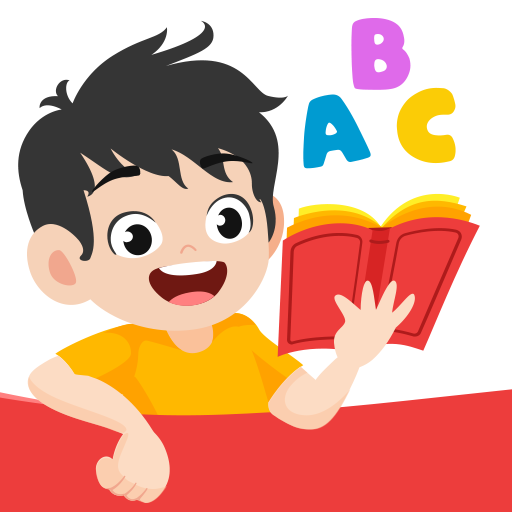KidsUP English
Chơi trên PC với BlueStacks - Nền tảng chơi game Android, được hơn 500 triệu game thủ tin tưởng.
Trang đã được sửa đổi vào: 8 thg 4, 2024
Play KidsUP English on PC
• Phonics Lessons: Dive into our in-depth phonics lessons, where children learn to recognize and pronounce English sounds accurately. Through interactive audio and vibrant illustrations, kids naturally develop their pronunciation skills.
• Interactive Games: Engage in a variety of exciting interactive games that allow children to apply their phonics knowledge. From blending sounds with letters to building vocabulary and constructing complete sentences, our games reinforce phonics skills in a fun and interactive way.
• Writing Practice: Foster writing proficiency with our writing activities that help children develop letter formation and expand their vocabulary. From tracing letters on the screen to arranging words in the correct order, children can practice writing at their own pace.
• Colorful Illustrated Picture Dictionary: Explore our delightful Illustrated Picture Dictionary, bursting with vibrant visuals. Children can discover and search for the words they've learned in their lessons. This visually appealing dictionary expands vocabulary, enhances memory retention, and boosts confidence in word usage.
• Learning Progress Reports: Keep track of your child's progress with our comprehensive learning progress reports. Assess their listening, speaking, reading, and writing skills to measure their advancement in English proficiency.
KidsUP English creates an immersive and enjoyable learning environment, empowering children to develop their phonics skills, engage in interactive games, and explore our captivating Illustrated Picture Dictionary. By combining learning with play, KidsUP English ensures effective knowledge absorption and boosts children's confidence in using the English language. Start your child's English learning journey today!
Chơi KidsUP English trên PC. Rất dễ để bắt đầu
-
Tải và cài đặt BlueStacks trên máy của bạn
-
Hoàn tất đăng nhập vào Google để đến PlayStore, hoặc thực hiện sau
-
Tìm KidsUP English trên thanh tìm kiếm ở góc phải màn hình
-
Nhấn vào để cài đặt KidsUP English trong danh sách kết quả tìm kiếm
-
Hoàn tất đăng nhập Google (nếu bạn chưa làm bước 2) để cài đặt KidsUP English
-
Nhấn vào icon KidsUP English tại màn hình chính để bắt đầu chơi