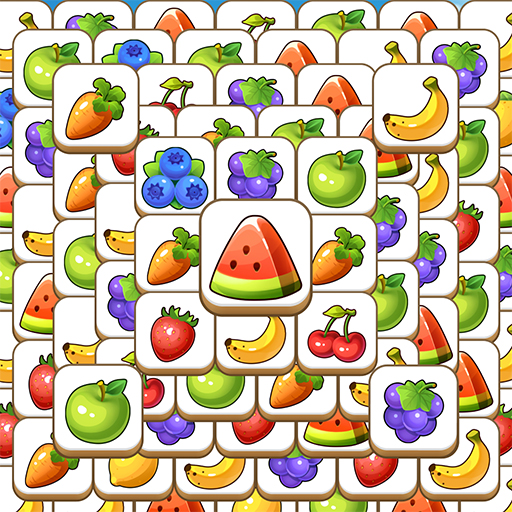ソリティア - Jennyのカードゲーム
BlueStacksを使ってPCでプレイ - 5憶以上のユーザーが愛用している高機能Androidゲーミングプラットフォーム
Play Jenny Solitaire - Card Games on PC or Mac
Jenny Solitaire – Card Games is a Card game developed by Oakever Games. BlueStacks app player is the best platform to play this Android game on your PC or Mac for an immersive Android experience.
Download Jenny Solitaire on PC with BlueStacks and stimulate your mind with free solitaire with an adorable twist: corgis and cards, together! The classic card game is now more addictive than ever thanks to our lovable corgi companion, who adds an extra layer of delight to your gaming journey!
Jenny Solitaire provides the perfect blend of relaxation and mental stimulation through its captivating free card gameplay. Get lost in the timeless graphics and sophisticated brand aesthetic that create a welcoming ambiance for players of all levels. With gameplay that caters to both novices and seasoned pros, you’ll uncover an array of levels waiting to be conquered in the enchanting world of Jenny Solitaire. Don’t forget to bond with Jenny, the cute corgi sidekick who accompanies you on your solitaire adventures.
Download Jenny Solitaire – Card Games on PC with BlueStacks and indulge in the joyous moments that each round of free solitaire games brings, all while increasing your collection of dog food and diamonds. Eenjoy the company of our adorable companion, Jenny, in a serene setting designed for ultimate relaxation and enjoyment.
ソリティア - JennyのカードゲームをPCでプレイ
-
BlueStacksをダウンロードしてPCにインストールします。
-
GoogleにサインインしてGoogle Play ストアにアクセスします。(こちらの操作は後で行っても問題ありません)
-
右上の検索バーにソリティア - Jennyのカードゲームを入力して検索します。
-
クリックして検索結果からソリティア - Jennyのカードゲームをインストールします。
-
Googleサインインを完了してソリティア - Jennyのカードゲームをインストールします。※手順2を飛ばしていた場合
-
ホーム画面にてソリティア - Jennyのカードゲームのアイコンをクリックしてアプリを起動します。