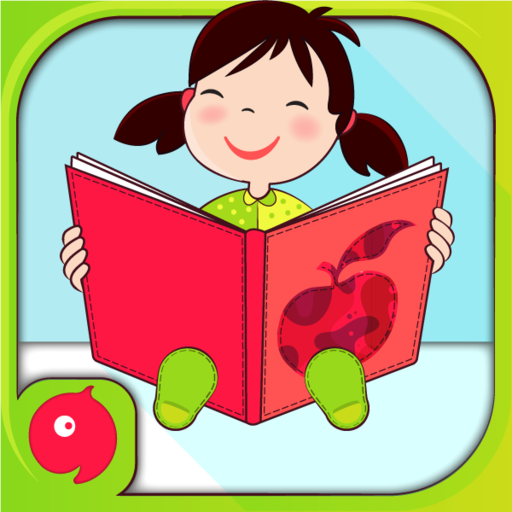Kids Preschool Learning Games & Kids Rhymes Songs
Juega en PC con BlueStacks: la plataforma de juegos Android, en la que confían más de 500 millones de jugadores.
Página modificada el: 10 de enero de 2020
Play Kids Preschool Learning Games & Kids Rhymes Songs on PC
Preschool Kids Learning Games & Kids Songs includes preschool kids learning activities, Kids Songs, Kids Learning Games, Kids Stories, Nursery Rhymes and Nursery Videos for kids.
**** DOWNLOAD FIRST TIME AND KEEP PLAYING EVEN WITHOUT INTERNET ****
Kids can enjoy preschool educational games, kids puzzles, kids videos, kids shows, kids stories & interactive games designed for overall growth of kids by improving imagination, cognitive and reasoning skills.
Packed with hundreds of best 3d Animated Education cartoons, kids shows and fun music videos with sing-along text.
*******************
Features
*******************
* NO ADs
* Kids Videos, Preschool Educational Content, and shows
* Unique Kids Preschool Learning Activities to stimulate kids thinking and reasoning skills
* Sing Along Songs, 3d Animated Cartoons and Educational Series with different cute kids characters
* Learn Alphabets, Numbers, Phonics through songs and Activities
* Dance to the tunes of famous nursery rhymes and videos
* Parental Control
* Download the content once and keep playing any time any place - True Offline Mode.
* Our famous Youtube IP's in one app like Zool Babies, Too Too baby, Minnu and Mintu.
* Designed for all varieties of devices from phones to tablets.
*********************
Kids Learning Activities
*********************
* Kids Piano - Learn and play with kids nursery rhymes.Play with the piano.
* Kids Preschool Learning Wheel - Learn and interact with Animals, Alphabets, Numbers, Vegetables, Fruits and know them by names.
* Kids Interactive Rhymes - Interact with your favorite characters and enjoy the rhymes
* Kids Stories Time - Enjoy kids stories with autoplay and text highlight.All your kids' favorite stories in one app.
* Kids Precut Puzzles - Join the puzzles pieces to see the cute images come alive and learn the objects by their names
* Kids Drawing - Unless your kids creativity in kids coloring activities and paint all the cute kids' characters and objects
* Kids Connect the Dots - Learn how to count and also alphabets by Connecting the dots to reveal cute pictures come alive and unleash the kids' imaginations.
* Kids Blocks - Match the different blocks by dragging and dropping to complete the fun kids' puzzles
* Learning Videos and Shows - Enjoy the learning through Sing-Along Videos and funny shows.
Make sure to download the content first time or before any traveling so that you don't want to miss the entertainment and educational content for your kids on the go.
Subscription Details
********************
We have unlocked few Preschool activities and nursery rhymes for free to try our app. Please Subscribe to unlock unlimited entertainment and all the future updates of new videos, songs and learning activities.
Customer Support
*********************
Also feel free to drop us an email anytime to support@vgminds.com and we would be glad to assist you with any issues regarding app or subscriptions.
Also check out Google Play Subscription details here - https://support.google.com/googleplay/answer/2476088?hl=en&ref_topic=4213005
If you like our effort please show us your love by leaving a comment and rate our app. Please check our other apps too @ https://play.google.com/store/search?q=kidzooly&c=apps
We are all ears as always.
Thanks.
Kidzooly
------------------------------------------------------------------------
Like Us : https://www.facebook.com/videogyanminds/
Support & Feedback : email us @ support@vgminds.com
Other Apps : https://play.google.com/store/search?q=kidzooly&c=apps
Website : www.vgminds.com
Juega Kids Preschool Learning Games & Kids Rhymes Songs en la PC. Es fácil comenzar.
-
Descargue e instale BlueStacks en su PC
-
Complete el inicio de sesión de Google para acceder a Play Store, o hágalo más tarde
-
Busque Kids Preschool Learning Games & Kids Rhymes Songs en la barra de búsqueda en la esquina superior derecha
-
Haga clic para instalar Kids Preschool Learning Games & Kids Rhymes Songs desde los resultados de búsqueda
-
Complete el inicio de sesión de Google (si omitió el paso 2) para instalar Kids Preschool Learning Games & Kids Rhymes Songs
-
Haz clic en el ícono Kids Preschool Learning Games & Kids Rhymes Songs en la pantalla de inicio para comenzar a jugar