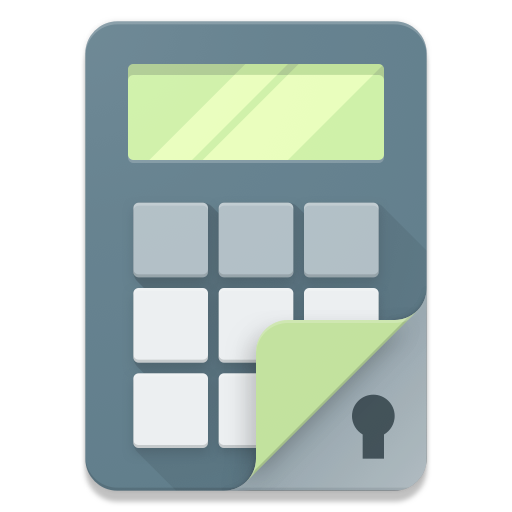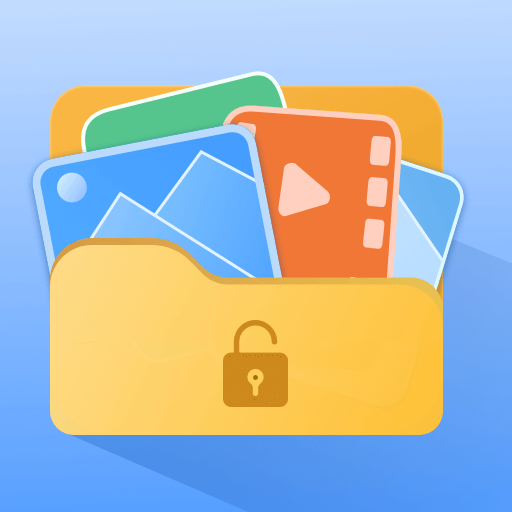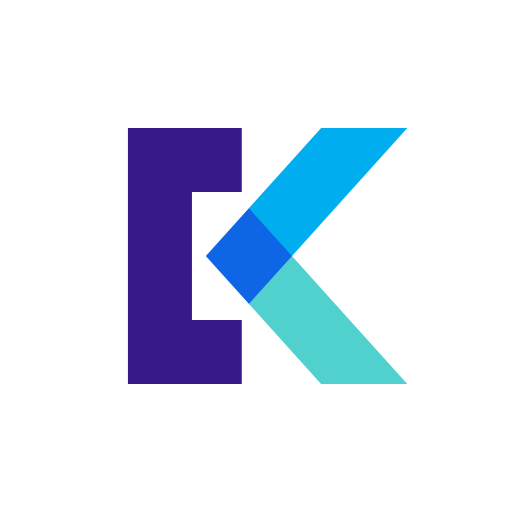
パスワードでシークレット写真・動画も安心: Keepsafe
BlueStacksを使ってPCでプレイ - 5憶以上のユーザーが愛用している高機能Androidゲーミングプラットフォーム
Run Private Photo Vault - Keepsafe on PC or Mac
Private Photo Vault – Keepsafe is a Photography app developed by Keepsafe. BlueStacks app player is the best platform to play this Android game on your PC or Mac for an immersive gaming experience.
Private Photo Vault – Keepsafe is a must-have app for anyone who wants to keep their private pictures and videos safe from prying eyes. With over 50 million users and a billion pictures kept safe, you can trust Keepsafe to protect your precious memories.
This app uses military-grade encryption and PIN protection to keep your photos and videos secure. You can even use your fingerprint to lock down your photo gallery. With Keepsafe, you can organize your pictures and videos, and protect copies of important documents like your driver’s license and credit cards.
The app also has a feature called Safe Send, which allows you to share your private photos with others with confidence. You can control how long the recipient sees your photo, and the photo disappears after 20 seconds. And if you’re ever in a tight situation, Keepsafe has a face-down auto lock feature that quickly locks your app when your phone is face down.
Keepsafe is also customizable to fit your needs. You can set album covers to a specific image, and the app is ad-free, so you won’t be distracted while viewing your photos.
Keepsafe also offers Private Cloud storage, which securely syncs your photos, albums, and videos across all your devices. And if you accidentally delete a photo, don’t worry. Keepsafe has a trash recovery feature that retrieves any photos you’ve mistakenly deleted.
Download Private Photo Vault – Keepsafe on PC with BlueStacks and have peace of mind knowing your memories are safe and sound.
パスワードでシークレット写真・動画も安心: KeepsafeをPCでプレイ
-
BlueStacksをダウンロードしてPCにインストールします。
-
GoogleにサインインしてGoogle Play ストアにアクセスします。(こちらの操作は後で行っても問題ありません)
-
右上の検索バーにパスワードでシークレット写真・動画も安心: Keepsafeを入力して検索します。
-
クリックして検索結果からパスワードでシークレット写真・動画も安心: Keepsafeをインストールします。
-
Googleサインインを完了してパスワードでシークレット写真・動画も安心: Keepsafeをインストールします。※手順2を飛ばしていた場合
-
ホーム画面にてパスワードでシークレット写真・動画も安心: Keepsafeのアイコンをクリックしてアプリを起動します。