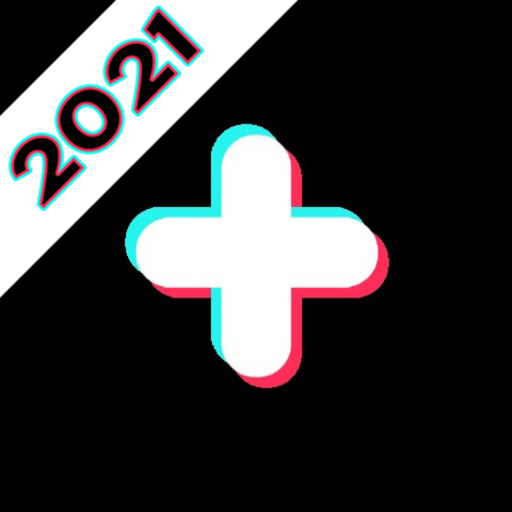TikStar - Get Followers & Likes Avatars for TikTok
Spiele auf dem PC mit BlueStacks - der Android-Gaming-Plattform, der über 500 Millionen Spieler vertrauen.
Seite geändert am: 25. Dezember 2020
Play TikStar - Get Followers & Likes Avatars for TikTok on PC
Go 🚀 & Get⬇ NOW! Grow your tiktok fans & video likes, must be famous!🥰
Create unique avatars, choose decorations and accessories, customize the appearance with this app. Use them as avatars for social networks. Download your collection of avatars, share it with friends. It makes your profile attractive and video easily go viral in no time, increasing its popularity and views. Promote your profile and posts to a large Tik Toker community.
Come on 🚀🚀 & Download ⬇ NOW! Boost your profile, be an influencer! 💯
- A vast variety of unique settings for personalization of your avatar. Easily gain likes and followers from now on.
- Regular updates with new accessories; Get a bunch of potential fans and followers!
- Export of pictures for avatars and other uses. Make you famous on Tick Tok more than ever!
This Tik tool can't help you go viral on the platform if you didn't post good quality videos, we can help you reach the right users but if your account don't have any good quality posts it's like we are just wasting time, no one will follow you or likes your content simply because you don't have any. We generally promise you will get the most straightforward flawless fans and likes when you download and start the use of our application.
You can boost your TikTok account super easy with real followers/fans or gain many likes for your videos in few minutes. Be the first to send your favorite avatars to your friends.
DISCLAIMER:
---------------------
This content is not affiliated, endorsed, sponsored or specifically approved by Tik TOK.
This is unofficial application meant for entertainment. We are not related in any way to Tik Tok.
Spiele TikStar - Get Followers & Likes Avatars for TikTok auf dem PC. Der Einstieg ist einfach.
-
Lade BlueStacks herunter und installiere es auf deinem PC
-
Schließe die Google-Anmeldung ab, um auf den Play Store zuzugreifen, oder mache es später
-
Suche in der Suchleiste oben rechts nach TikStar - Get Followers & Likes Avatars for TikTok
-
Klicke hier, um TikStar - Get Followers & Likes Avatars for TikTok aus den Suchergebnissen zu installieren
-
Schließe die Google-Anmeldung ab (wenn du Schritt 2 übersprungen hast), um TikStar - Get Followers & Likes Avatars for TikTok zu installieren.
-
Klicke auf dem Startbildschirm auf das TikStar - Get Followers & Likes Avatars for TikTok Symbol, um mit dem Spielen zu beginnen