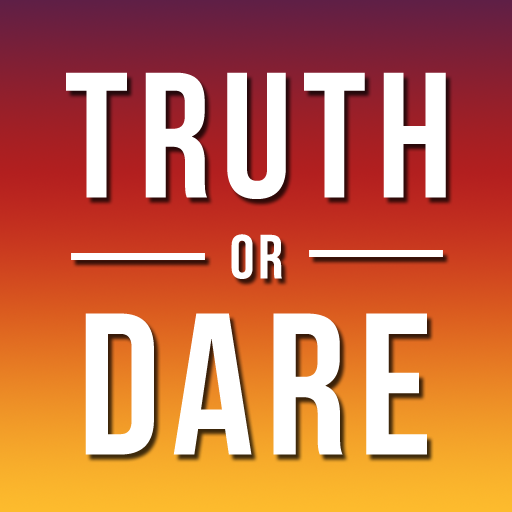Chat Noir – Hexagon
Graj na PC z BlueStacks – Platforma gamingowa Android, która uzyskała zaufanie ponad 500 milionów graczy!
Strona zmodyfikowana w dniu: 5 maja 2020
Play Chat Noir – Hexagon on PC
Stop the cat from escaping the screen by clicking on the bright green hexagons. Meow!
As you try to stop the cat from escaping the game field you'll notice that she's pretty clever. It's not an easy job to trap her.
Can you keep her inside the game field?
How to play Chat Noir
— Click on the bright green hexagons
— Make sure the cat can't escape the game field
Other
— No time limit
— Under 5MB: Keep your storage free with only 2MB small app size
— Chat Noir is completely free to play
— Offline playable: No need to connect to the internet
Credits to Gerard Ferrandez
Play and catch the kitty now
Zagraj w Chat Noir – Hexagon na PC. To takie proste.
-
Pobierz i zainstaluj BlueStacks na PC
-
Zakończ pomyślnie ustawienie Google, aby otrzymać dostęp do sklepu Play, albo zrób to później.
-
Wyszukaj Chat Noir – Hexagon w pasku wyszukiwania w prawym górnym rogu.
-
Kliknij, aby zainstalować Chat Noir – Hexagon z wyników wyszukiwania
-
Ukończ pomyślnie rejestrację Google (jeśli krok 2 został pominięty) aby zainstalować Chat Noir – Hexagon
-
Klinij w ikonę Chat Noir – Hexagon na ekranie startowym, aby zacząć grę