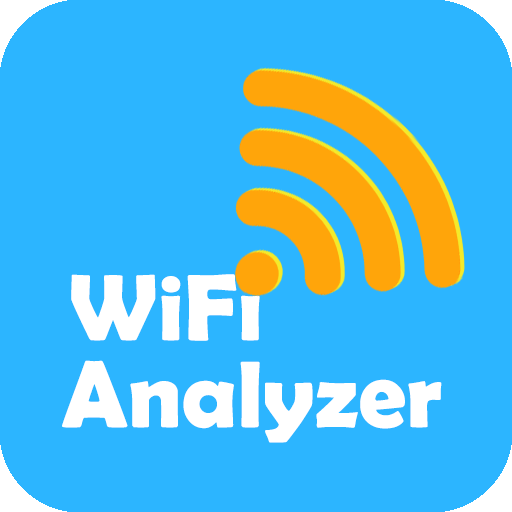WiFi Automatic - WiFi auto connect
Spiele auf dem PC mit BlueStacks - der Android-Gaming-Plattform, der über 500 Millionen Spieler vertrauen.
Seite geändert am: 20. Januar 2020
Play WiFi Automatic - WiFi auto connect on PC
Features:
● Support multiple languages(English, Spanish, Russian, Czech, Dutch...)
● Turn on WiFi:
1. When device gets unlocked
2. When charging battery
3. When launching an app
4. Every x minutes
● Turn off WiFi:
1. When Screen Off
2. When battery low
3. Auto when Airplane mode on
4. Stop charging battery
● Scheduler(Schedule Alarm to enable WiFi automatically):
1. Schedule time to auto turn on WiFi every day
2. Schedule time to auto turn off WiFi every day
3. Enable WiFi auto when launching an app
4. Limit time per turn on WiFi
It is the tool useful for your phone to simple handle on Android.
If you want to support me translate to your language please join my project here
https://oskytui.oneskyapp.com/collaboration/project?id=198731
Free icon from https://materialdesignicons.com/
Spiele WiFi Automatic - WiFi auto connect auf dem PC. Der Einstieg ist einfach.
-
Lade BlueStacks herunter und installiere es auf deinem PC
-
Schließe die Google-Anmeldung ab, um auf den Play Store zuzugreifen, oder mache es später
-
Suche in der Suchleiste oben rechts nach WiFi Automatic - WiFi auto connect
-
Klicke hier, um WiFi Automatic - WiFi auto connect aus den Suchergebnissen zu installieren
-
Schließe die Google-Anmeldung ab (wenn du Schritt 2 übersprungen hast), um WiFi Automatic - WiFi auto connect zu installieren.
-
Klicke auf dem Startbildschirm auf das WiFi Automatic - WiFi auto connect Symbol, um mit dem Spielen zu beginnen