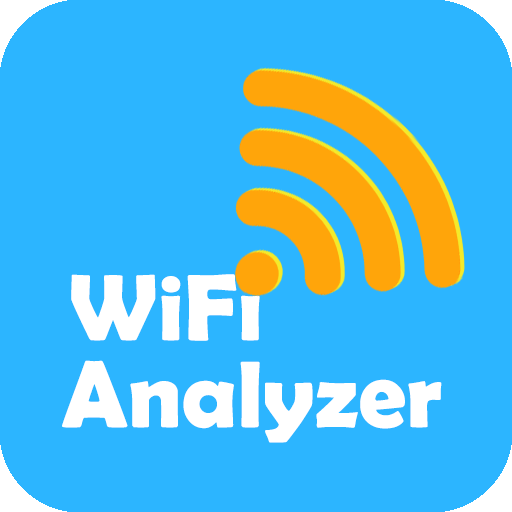WiFi Automatic - WiFi auto connect
도구 | Kimcy929
5억명 이상의 게이머가 신뢰하는 안드로이드 게임 플랫폼 BlueStacks으로 PC에서 플레이하세요.
Play WiFi Automatic - WiFi auto connect on PC
WiFi Automatic Connect - WiFi Hotspot is the app helps you connect and stop WiFi connection, Mobile Hotspot automatically, this helps you manage battery on your phone better.
Features:
● Support multiple languages(English, Spanish, Russian, Czech, Dutch...)
● Turn on WiFi:
1. When device gets unlocked
2. When charging battery
3. When launching an app
4. Every x minutes
● Turn off WiFi:
1. When Screen Off
2. When battery low
3. Auto when Airplane mode on
4. Stop charging battery
● Scheduler(Schedule Alarm to enable WiFi automatically):
1. Schedule time to auto turn on WiFi every day
2. Schedule time to auto turn off WiFi every day
3. Enable WiFi auto when launching an app
4. Limit time per turn on WiFi
It is the tool useful for your phone to simple handle on Android.
If you want to support me translate to your language please join my project here
https://oskytui.oneskyapp.com/collaboration/project?id=198731
Free icon from https://materialdesignicons.com/
Features:
● Support multiple languages(English, Spanish, Russian, Czech, Dutch...)
● Turn on WiFi:
1. When device gets unlocked
2. When charging battery
3. When launching an app
4. Every x minutes
● Turn off WiFi:
1. When Screen Off
2. When battery low
3. Auto when Airplane mode on
4. Stop charging battery
● Scheduler(Schedule Alarm to enable WiFi automatically):
1. Schedule time to auto turn on WiFi every day
2. Schedule time to auto turn off WiFi every day
3. Enable WiFi auto when launching an app
4. Limit time per turn on WiFi
It is the tool useful for your phone to simple handle on Android.
If you want to support me translate to your language please join my project here
https://oskytui.oneskyapp.com/collaboration/project?id=198731
Free icon from https://materialdesignicons.com/
PC에서 WiFi Automatic - WiFi auto connect 플레이해보세요.
-
BlueStacks 다운로드하고 설치
-
Google Play 스토어에 로그인 하기(나중에 진행가능)
-
오른쪽 상단 코너에 WiFi Automatic - WiFi auto connect 검색
-
검색 결과 중 WiFi Automatic - WiFi auto connect 선택하여 설치
-
구글 로그인 진행(만약 2단계를 지나갔을 경우) 후 WiFi Automatic - WiFi auto connect 설치
-
메인 홈화면에서 WiFi Automatic - WiFi auto connect 선택하여 실행