
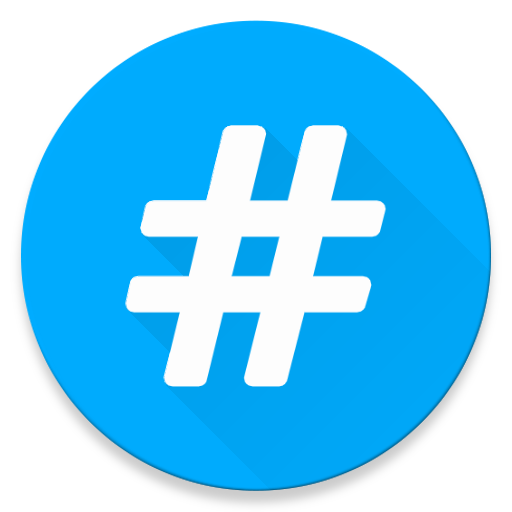
HashTags for Instagram
Spiele auf dem PC mit BlueStacks - der Android-Gaming-Plattform, der über 500 Millionen Spieler vertrauen.
Seite geändert am: 10. Dezember 2019
Play HashTags for Instagram on PC
[Feature]
- HashTags app provides for you many hashtag categories as:
+ Popular
+ Sports
+ Animals
+ Fashion
+ Celebrities
+ Social
+ TextArt
+ Weather/Seasons
+ Food
+ Entertainment
+ and many more!(more 140 subcategories which is best tags of the moment)
- Support search hashtag online
- Support copy tags and open app Facebook, Instagram, Twitter
- Custom own hashtag easy
- Swipe to delete custom hashtags item
- Material design beautiful and easy use
- Search tags from Instagram (for this feature, you need to login your account and all data will save on your device. This app is not affiliated with Instagram).
You may get more likes and followers using this hashtags app in your photos on Instagram, Facebook and Twitter status. Fast, easy and the best tags!
[User Guide]
-->> Simply choose a hashtag name, tap "Copy" button or tap "Copy with Facebook, Instagram, Twitter" button(means copy and open that app) then open Instagram, Facebook or Twitter and paste on your pictures and posts!
HashTags is an app free. Setup and enjoy!.
If you like app please rate 5 star ★★★★★ or review. They are appreciate for me. Thank you so much!
Spiele HashTags for Instagram auf dem PC. Der Einstieg ist einfach.
-
Lade BlueStacks herunter und installiere es auf deinem PC
-
Schließe die Google-Anmeldung ab, um auf den Play Store zuzugreifen, oder mache es später
-
Suche in der Suchleiste oben rechts nach HashTags for Instagram
-
Klicke hier, um HashTags for Instagram aus den Suchergebnissen zu installieren
-
Schließe die Google-Anmeldung ab (wenn du Schritt 2 übersprungen hast), um HashTags for Instagram zu installieren.
-
Klicke auf dem Startbildschirm auf das HashTags for Instagram Symbol, um mit dem Spielen zu beginnen



