
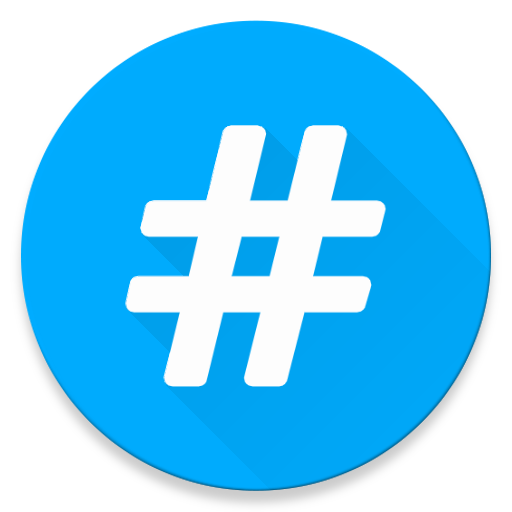
HashTags for Instagram
Play on PC with BlueStacks – the Android Gaming Platform, trusted by 500M+ gamers.
Page Modified on: December 10, 2019
Play HashTags for Instagram on PC
[Feature]
- HashTags app provides for you many hashtag categories as:
+ Popular
+ Sports
+ Animals
+ Fashion
+ Celebrities
+ Social
+ TextArt
+ Weather/Seasons
+ Food
+ Entertainment
+ and many more!(more 140 subcategories which is best tags of the moment)
- Support search hashtag online
- Support copy tags and open app Facebook, Instagram, Twitter
- Custom own hashtag easy
- Swipe to delete custom hashtags item
- Material design beautiful and easy use
- Search tags from Instagram (for this feature, you need to login your account and all data will save on your device. This app is not affiliated with Instagram).
You may get more likes and followers using this hashtags app in your photos on Instagram, Facebook and Twitter status. Fast, easy and the best tags!
[User Guide]
-->> Simply choose a hashtag name, tap "Copy" button or tap "Copy with Facebook, Instagram, Twitter" button(means copy and open that app) then open Instagram, Facebook or Twitter and paste on your pictures and posts!
HashTags is an app free. Setup and enjoy!.
If you like app please rate 5 star ★★★★★ or review. They are appreciate for me. Thank you so much!
Play HashTags for Instagram on PC. It’s easy to get started.
-
Download and install BlueStacks on your PC
-
Complete Google sign-in to access the Play Store, or do it later
-
Look for HashTags for Instagram in the search bar at the top right corner
-
Click to install HashTags for Instagram from the search results
-
Complete Google sign-in (if you skipped step 2) to install HashTags for Instagram
-
Click the HashTags for Instagram icon on the home screen to start playing



