
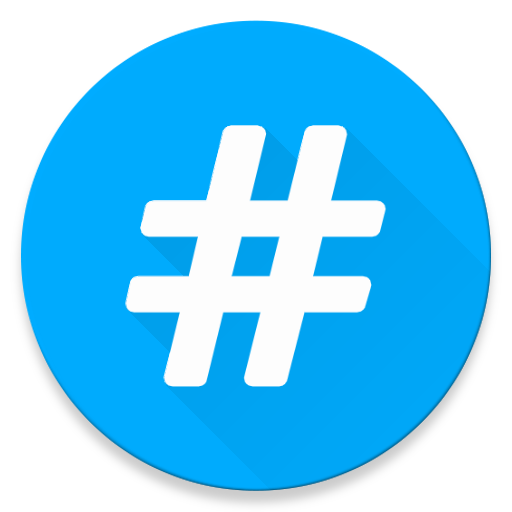
HashTags for Instagram
Gioca su PC con BlueStacks: la piattaforma di gioco Android, considerata affidabile da oltre 500 milioni di giocatori.
Pagina modificata il: 10 dicembre 2019
Play HashTags for Instagram on PC
[Feature]
- HashTags app provides for you many hashtag categories as:
+ Popular
+ Sports
+ Animals
+ Fashion
+ Celebrities
+ Social
+ TextArt
+ Weather/Seasons
+ Food
+ Entertainment
+ and many more!(more 140 subcategories which is best tags of the moment)
- Support search hashtag online
- Support copy tags and open app Facebook, Instagram, Twitter
- Custom own hashtag easy
- Swipe to delete custom hashtags item
- Material design beautiful and easy use
- Search tags from Instagram (for this feature, you need to login your account and all data will save on your device. This app is not affiliated with Instagram).
You may get more likes and followers using this hashtags app in your photos on Instagram, Facebook and Twitter status. Fast, easy and the best tags!
[User Guide]
-->> Simply choose a hashtag name, tap "Copy" button or tap "Copy with Facebook, Instagram, Twitter" button(means copy and open that app) then open Instagram, Facebook or Twitter and paste on your pictures and posts!
HashTags is an app free. Setup and enjoy!.
If you like app please rate 5 star ★★★★★ or review. They are appreciate for me. Thank you so much!
Gioca HashTags for Instagram su PC. È facile iniziare.
-
Scarica e installa BlueStacks sul tuo PC
-
Completa l'accesso a Google per accedere al Play Store o eseguilo in un secondo momento
-
Cerca HashTags for Instagram nella barra di ricerca nell'angolo in alto a destra
-
Fai clic per installare HashTags for Instagram dai risultati della ricerca
-
Completa l'accesso a Google (se hai saltato il passaggio 2) per installare HashTags for Instagram
-
Fai clic sull'icona HashTags for Instagram nella schermata principale per iniziare a giocare



