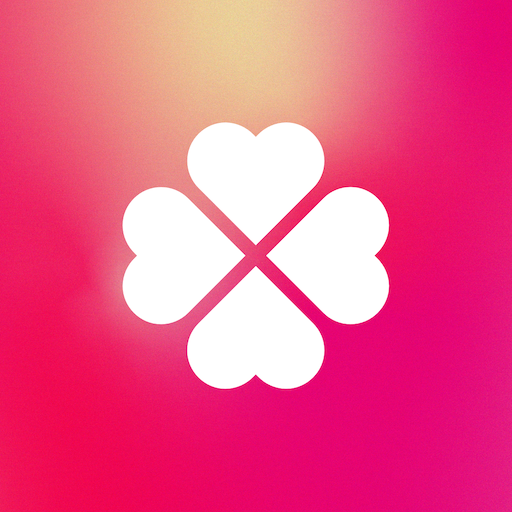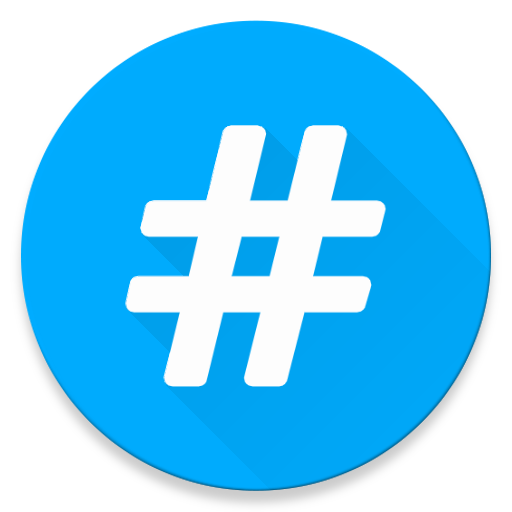
HashTags for Instagram
Graj na PC z BlueStacks – Platforma gamingowa Android, która uzyskała zaufanie ponad 500 milionów graczy!
Strona zmodyfikowana w dniu: 10 grudnia 2019
Play HashTags for Instagram on PC
[Feature]
- HashTags app provides for you many hashtag categories as:
+ Popular
+ Sports
+ Animals
+ Fashion
+ Celebrities
+ Social
+ TextArt
+ Weather/Seasons
+ Food
+ Entertainment
+ and many more!(more 140 subcategories which is best tags of the moment)
- Support search hashtag online
- Support copy tags and open app Facebook, Instagram, Twitter
- Custom own hashtag easy
- Swipe to delete custom hashtags item
- Material design beautiful and easy use
- Search tags from Instagram (for this feature, you need to login your account and all data will save on your device. This app is not affiliated with Instagram).
You may get more likes and followers using this hashtags app in your photos on Instagram, Facebook and Twitter status. Fast, easy and the best tags!
[User Guide]
-->> Simply choose a hashtag name, tap "Copy" button or tap "Copy with Facebook, Instagram, Twitter" button(means copy and open that app) then open Instagram, Facebook or Twitter and paste on your pictures and posts!
HashTags is an app free. Setup and enjoy!.
If you like app please rate 5 star ★★★★★ or review. They are appreciate for me. Thank you so much!
Zagraj w HashTags for Instagram na PC. To takie proste.
-
Pobierz i zainstaluj BlueStacks na PC
-
Zakończ pomyślnie ustawienie Google, aby otrzymać dostęp do sklepu Play, albo zrób to później.
-
Wyszukaj HashTags for Instagram w pasku wyszukiwania w prawym górnym rogu.
-
Kliknij, aby zainstalować HashTags for Instagram z wyników wyszukiwania
-
Ukończ pomyślnie rejestrację Google (jeśli krok 2 został pominięty) aby zainstalować HashTags for Instagram
-
Klinij w ikonę HashTags for Instagram na ekranie startowym, aby zacząć grę